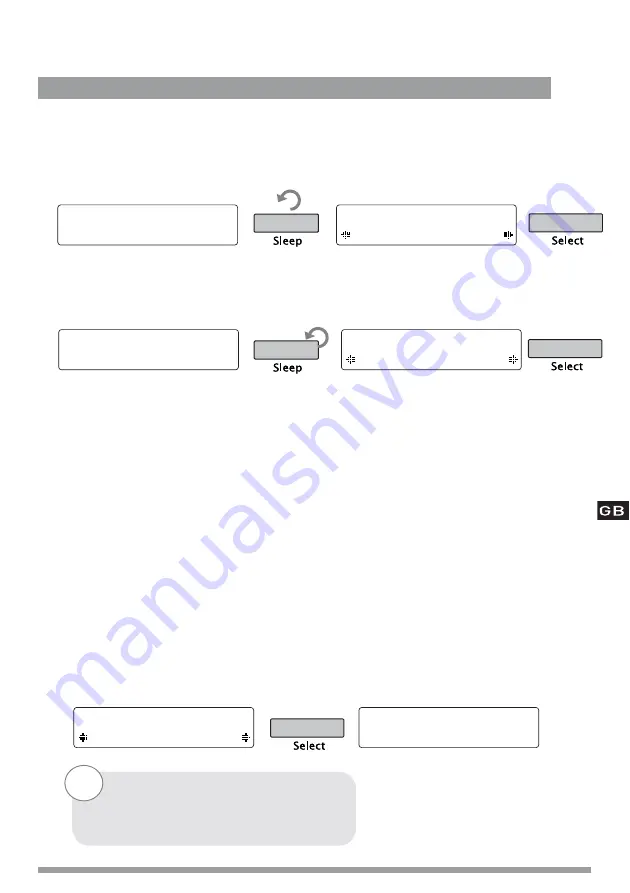
9
Extra features
Extra features
Set the sleep timer
The sleep timer switches your radio into standby after a number of minutes has elapsed.
Press the
Sleep
button and repeat to choose the duration of the sleep timer from 15 to 90
minutes, then press
Select
to confirm.
Cancel the sleep timer
Press the
Sleep
button
,
cycle to ‘Sleep Off’ and press
Select
.
Intellitext
®
Intellitext provides on-demand text information such as sports headlines, weather and news from
DAB stations that support the service including Virgin, BBC Radio Five Live and talkSPORT. The
text is updated by the broadcasters and stored in your radio while you listen to stations. Intellitext
is listed by station and split into categories. For example, the broadcaster may send information
on Football, Cricket, Headlines, etc. When energy saving mode is switched on, Intellitext will be
collected for stations that you have been tuned to for a while. If you have switched off energy
saving mode, the radio will also collect Intellitext in standby (from the last station from which you
viewed Intellitext) which you are able to view when you next switch on. This will increase standby
power consumption.
To view Intellitext data
1. Press
Menu
and select ‘Intellitext’ to view a list of stations for which you have Intellitext
information. Select a station and use
+/−
and
Select
to view Intellitext categories for that
station, e.g. talkSPORT > FOOTBALL > NEWS. The selected information will scroll across the
screen.
Set the sleep timer > Cancel the sleep timer > Use Intellitext
Chill
ambience, movies
Chill
Sleep 30
Chill
we’re here to he
SPORT
FOOTBALL
FOOTBALL
Man City complete
You can use textSCAN when viewing
the text by pressing and holding
Select
(for information on textSCAN see page 4)
Tip
Chill
Sleep off


















