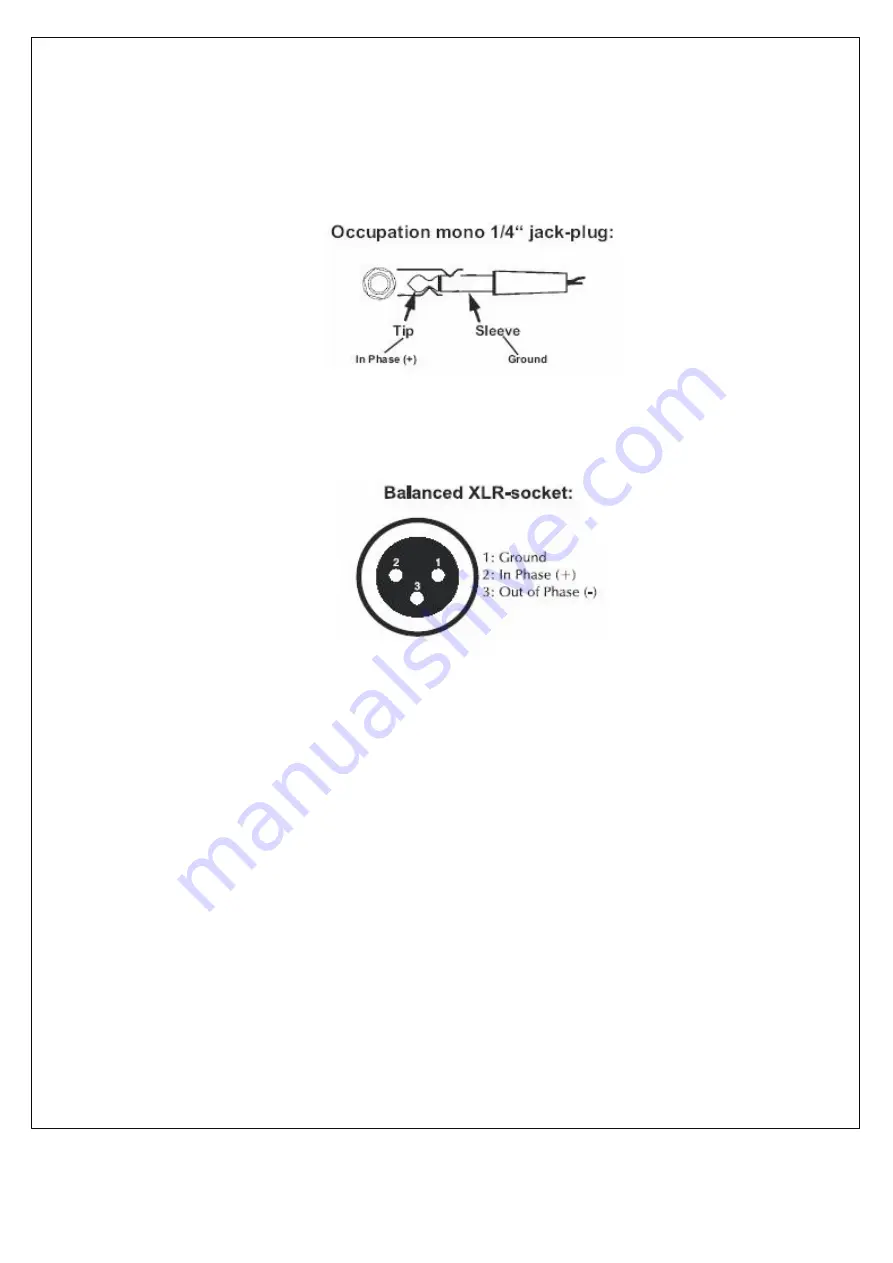
OPERATION
CONNECTIONS
SPECIFICATIONS
Inserting / Replacing the battery.
1. With a Direct–Injection-Box, You can directly take a sound signal from a highly resistant cable, e.g. between guitar and amplifier, and send
it directly to to the mixer input.
2. In order to obtain highest sound-quality, only use high-quality cables for connecting the devices. Make sure that the cables are properly
fixed.
3. Connect you signal source (e.g. guitar, bass guitar, keyboard, etc.) to the input-socket.
4. If there is noise, Please use the Ground Lift-switch. You can also adapt the Input-level (+20dBfor extremely low signal levels,0db for e.g.
guitars,-30db for line-instruments).
5. HI CUT: With the Hi Cut-switch, you can activate the low-pass filter(8kHz).
6. Phase Reverse: In order to invert the cable occupation.
7.Connect the microphone input of your stage mixer to the output-socket.
1. Please refer to the explanation under operating Determinations.
2. Open the battery cover on the bottom and remove it.
3. If replacing the battery, remove the old battery from the battery compartment.
4. Leaky or damage batteries might cause cauterization when in contact with the skin; therefore, use suitable protective gloves.
5. Insert the battery and make sure that the poles are correct.
6. Replace the battery cover and close it.
7. If the device will not be used for a longer period of time, remove the battery in order to avoid battery leakage.
8. In order to have a long battery life, you should only use alkali batteries.
Power supply
Current consumption
Battery life
Frequency range
Input impedance
Output impedance
Maximum output level
Dynamic range
Hi Cut
Input Connectors
Output Connectors
THD
Dimensions
Weight
:1 standard 9V battery
:approx..65mA
:6-8 hours
:10Hz-30kHz
: 470KOhms
:600 Ohms
:6dBu
:>100dB
:8kHz
:XLR mounting sockets
:XLR mounting plug
:0.5%
:150x130x60mm
: 0.5kg


