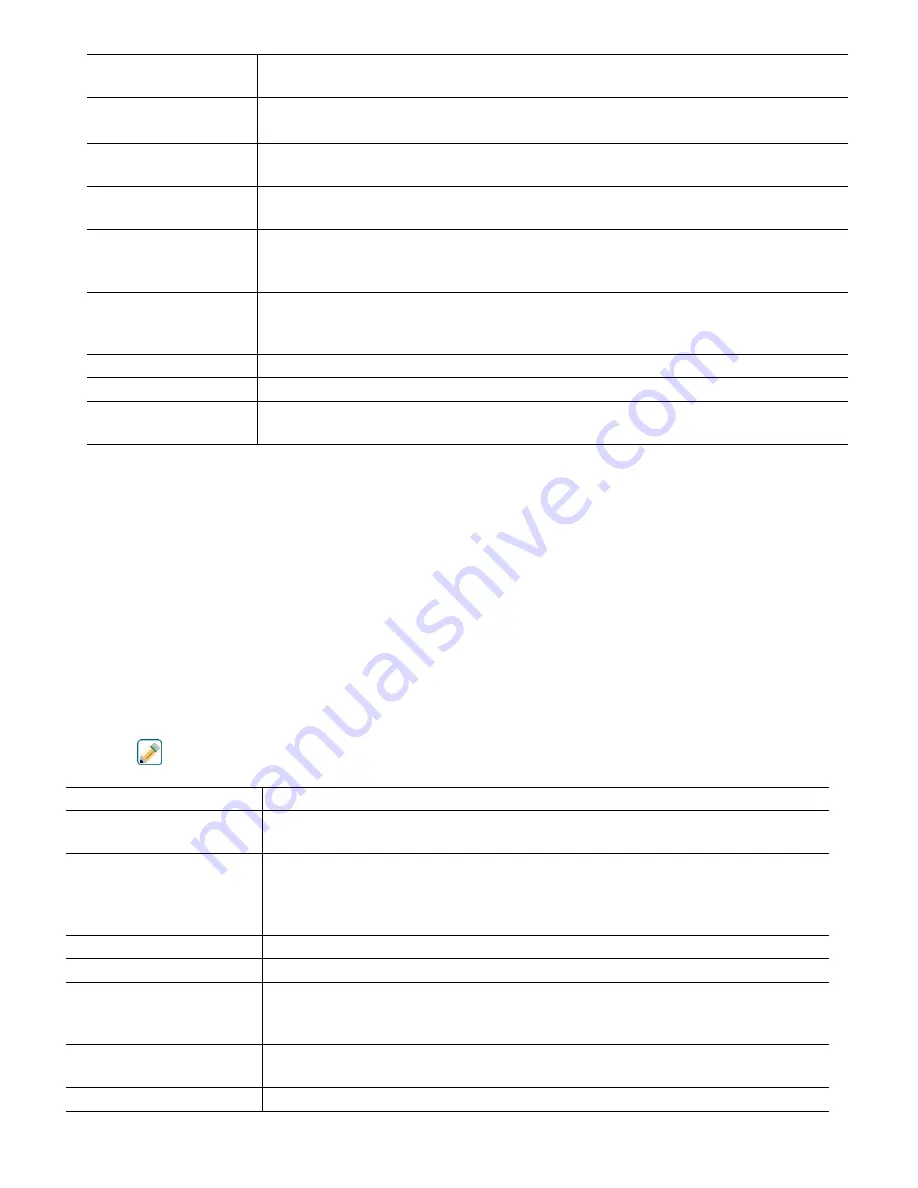
70
Min Disturbance
Enter the value of the disturbance input where the value of the calculated multiplier
will be the Value at Min Disturbance value (set below).
Max Disturbance
Enter the value of the disturbance input where the value of the calculated multiplier
will be the Value at Max Disturbance (set below).
Value at Min
Disturbance
Enter the value of the multiplier that will occur when the disturbance input is at the
Min Disturbance value.
Value at Max
Disturbance
Enter the value of the multiplier that will occur when the disturbance input is at the
Max Disturbance value.
Smoothing Factor
Increase the smoothing factor percentage to dampen the response to changes. For
example, with a 10% smoothing factor, the next reading shown will consist of an
average of 10% of the previous value and 90% of the current value.
Disable Disturbance
Channels
If any of the relays or digital inputs are selected, the multiplier value of the disturbance
input is set to 1.0. if the selected relay or digital input is active. Typically this is used to
stop using the disturbance function in case of an upset condition.
Disturbance Input
Select the real sensor input that will be used to modify the control output.
Name
The name used to identify the input may be changed.
Type
Select the type of input; either Calculation, Redundant, Raw Value, Disturbance,
or Not Used.
5.2.24 Remote Modbus Sensor Virtual Input
ONLY AVAILABLE IF A MODBUS KEY FILE HAS BEEN IMPORTED AND THE COMM STATUS IN THE
REMOTE COMMUNICATIONS MENU HAS BEEN SET TO MODBUS
The Remote Modbus sensor virtual input is used to simulate a sensor by obtaining the sensor value from a Modbus
application via Modbus TCP. This information can be used to activate a control output, be logged or graphed in
exactly the same way as a physical sensor.
Input Details
The details for this type of input include the current value, alarms, the minimum, maximum and average values
over the past 24 hours, the status of the input, date/time of the last update, cycle time, 24-hour time, total time,
date/time of last total time reset and the current type of input setting.
Settings
Touch the Edit icon to view or change the settings related to the virtual input.
Alarms
Low-Low, Low, High and High-High Alarms limits may be set.
Deadband
This is the Alarm Deadband. For example, if the High Alarm is 7.00, and the
deadband is 0.1, the alarm will activate at 7.01 and deactivate at 6.90.
Alarm & Datalog
Suppression
If any of the relays or digital inputs are selected, any alarms related to this input
will be suppressed if the selected relay or digital input is active. At the same time,
all datalogs and graphs containing the input will show no data for the duration of
the activation.
Low Range
Enter the low end of the range of the sensor.
High Range
Enter the high end of the range of the sensor.
Modbus Mode
Select Server Mode is the Modbus application will write the value to the input on
its own schedule. Select Client if the controller will ask the Modbus application for
the latest value.
Remote Device IP
Client mode only. Enter the IP address of the de-vice that will provide the Modbus
data.
Data Port
Client mode only. Enter the data port to be used by the Modbus TCP connection.
















































