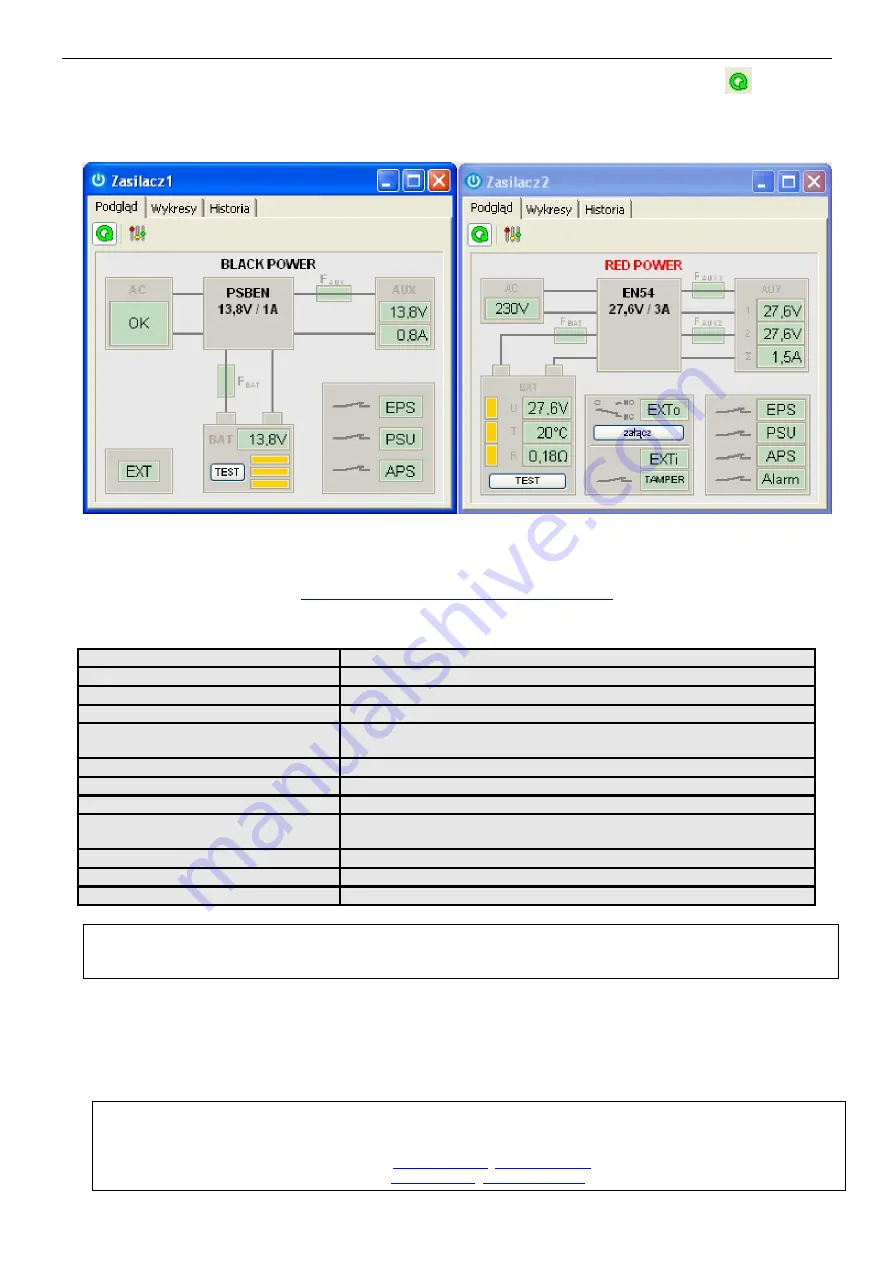
www.pulsar.pl
INTU
6
3. After loading the connection confi
guration, the ”Preview” tab will be displayed. Press the
icon in the
upper left corner to connect the power supply. Once the connection is established, the current parameters
of the power supply, automatically updated according to the refresh cycle set during configuration, will be
displayed
.
Fig. 5. The preview window of the PSU of the PSBEN (left) and EN54 series (right).
More information on the "PowerSecurity" program can be found in the manual which can be downloaded
http://www.pulsar.pl/pl/opisy/PowerSecurity.pdf
4. Technical parameters.
Power supply
5 V DC from the USB port of the PC
Current consumption
Max. 25mA from the USB port of the PC
Transmission speed
Max. 115200 bauds, with parity check
Optical indication
PWR
– supply voltage indication (Red LED)
Compatibility of the USB interface
USB 1.1
USB 2.0 (Full Speed)
Power cable length
1.5 m
USB cable length
1,7m
Protection class
IP20
Operating conditions
Temperature -10
o
C ÷ 40
o
C
Relative humidity 20%...90%
Dimensions (LxWxH)
57 x 32 x 25 [mm]
Net/gross weight
0,13kg / 0,18kg
Storage temperature
-
20ºC...+60ºC
Pulsar sp. j.
Siedlec 150, 32-
744 Łapczyca, Poland
Phone (+48) 14-610-19-40, Fax. (+48) 14-610-19-50
E-mail:
http://
WEEE LABEL
Waste electrical and electronic equipment must not be disposed of with normal household waste. According to the European Union
WEEE Directive, waste electrical and electronic equipment should be disposed of separately from normal
household waste.







