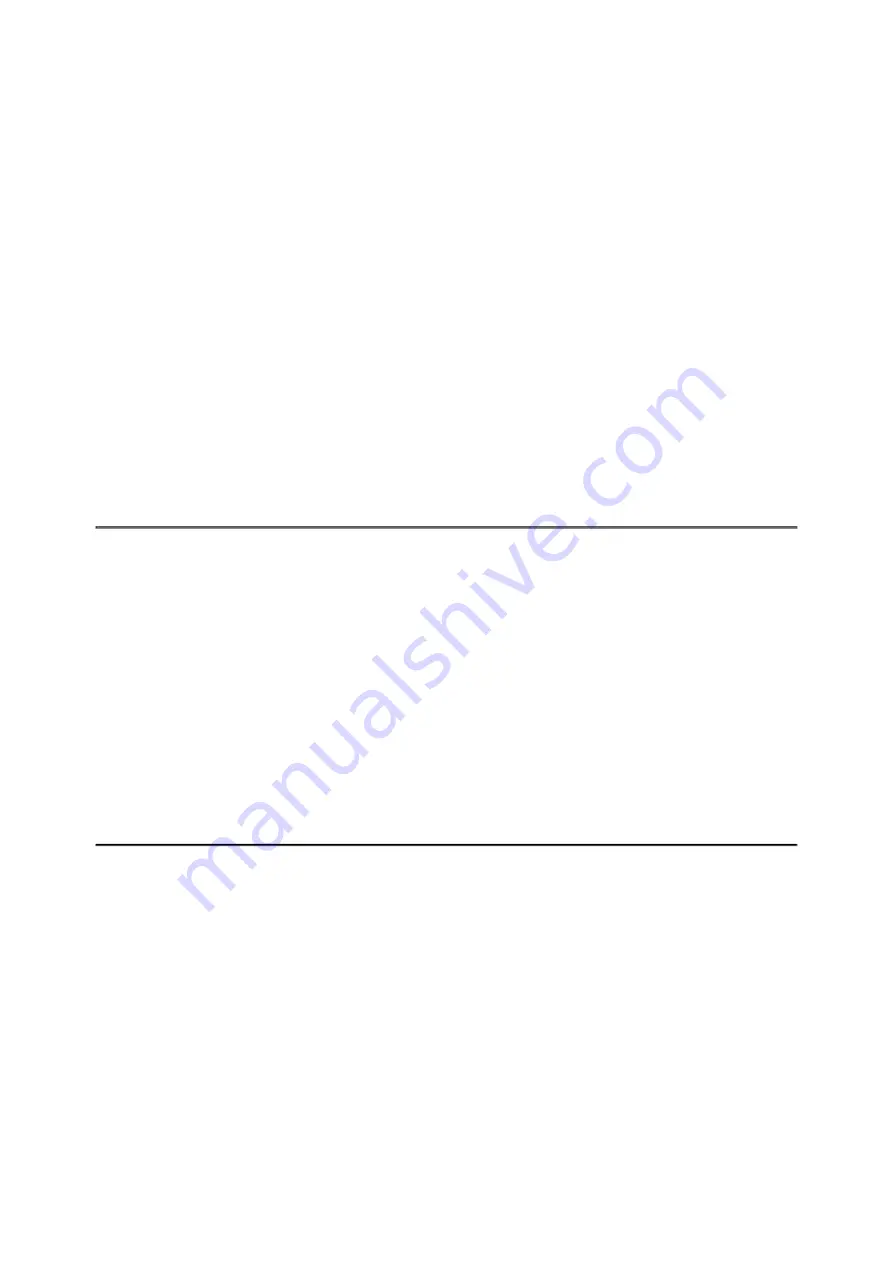
Dust or condensation on the interior or exterior optical surfaces of the
lens.
Solution
Wipe the exterior optical surfaces with a soft cotton cloth. Dry it. Let it
stand for 4 hours in a warm room.
Possible cause
The lens will not focus.
Solution
Adjust the sharpness by rotating the lens adjuster.
The display is not centred
Possible cause
The position of the digital module on the daylight optical device requires
adjusting.
Solution
Remove the adapter and set the display to the center of the field of
vision (see section
Installing Digital Module on the Optical Device
The device does not focus
Possible cause
Incorrect setting.
Solution
Adjust the device in accordance with section
. Check the outer surfaces of the lens and eyepiece; where
necessary, wipe them free from dust, condensate, frost, etc. In cold
Summary of Contents for FORWARD FN455S
Page 1: ...Forward FN455S Manual ...
Page 6: ......
Page 21: ...Installing Digital Module on the Optical Device Show device diagram ...
Page 29: ...Installing the IR Illuminator Show device diagram ...
Page 39: ...buttons 5 Confirm your selection with a short press of theM 7 button ...
Page 56: ...video files and photos ...


















