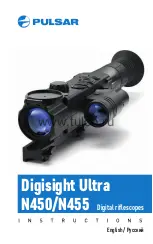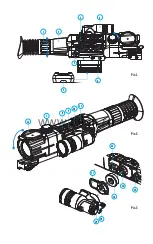Guidelines For Operation
7
The riflescope has been designed for long-term use. To ensure long performance,
please adhere to the following:
џ
Before use, make sure that you have installed and fixed the mount according to
the instructions of the section “Installation of mount”.
џ
Store with the lens cover on in the carrying case.
џ
Turn the riflescope off after use.
џ
Attempts to disassemble or repair the scope will void the warranty!
џ
The riflescope can be used in various operating temperatures. However, if it has
been brought indoors from cold temperatures, do not turn it on for 2 to 3 hours.
This will prevent external optical surfaces from fogging.
џ
If the scope is unable to mount onto the rifle securely, or you have doubts about
the mounting system, see a qualified gunsmith.
џ
Using a rifle with a poorly mounted scope can lead to inaccurate target shooting!
џ
To ensure reliable performance, it is recommended to carry out regular technical
inspections of the unit.
џ
To ensure optimal image in the daytime, the lens cover with integrated filter must
be closed.
Using The Battery Pack
8
The riflescope is supplied with a rechargeable Li-Ion Battery Pack IPS5.
Please remember to charge the Battery Pack before first use.
Charging:
џ
Lift the lever (C) of the charger.
џ
Remove the protective cover from the Battery Pack.
џ
Install the Battery Pack into the charger as shown in Pic. 3 – lower the lever (С).
џ
Upon installation, a green LED indicator (D) on the charger will start to glow and
begin flashing:
once - if the battery charge ranges from 0% to 50%;
twice - if the battery charge ranges from 51% to 75%;
three - times if the battery charge ranges from 76% to 100%;
Pic
. 4
С
D
E
Charging base
Battery
Charger
Socket
Description Of Controls
Button
ON (5)
UP (8)
MENU (9)
DOWN (10)
REC (11)
IR (19)
Operating mode
Riflescope off
Display off
Riflescope on
Quick menu
Main menu
Riflescope on
Quick menu
Main menu
Riflescope on
Quick menu
Main menu
Riflescope on
Quick menu
Main menu
Riflescope on, Video mode
Riflescope on, Photo mode
Riflescope on
Quick menu
Main menu
First brief press
Power riflescope on
Turn display on
Activate «SumLight» mode
Increase value
Navigation upwards / rightwards
Enter quick menu
Navigation in the menu
Confirm value /
Enter menu options
Change digital zoom
Decrease value
Navigation downwards
/ leftwards
Start video recording
Take a photograph
Turn on built-in IR Illuminator
Other brief presses
Deactivate
«SumLight»
mode
Pause the video
Switch IR power levels
Long press
Turn riflescope off
Turn riflescope off
Turn display off /
Turn riflescope off
Wi-Fi ON/OFF
Enter main menu
Exit quick menu
Exit main menu options/
Exit main menu
PiP ON/OFF
Switch video /
photo modes
Turn off built-in
IR Illuminator
Button
ON (5)
UP (8)
MENU (9)
DOWN (10)
REC (11)
IR (19)
6
----
----
----
----
----
----
----
----
www.tulon.ru