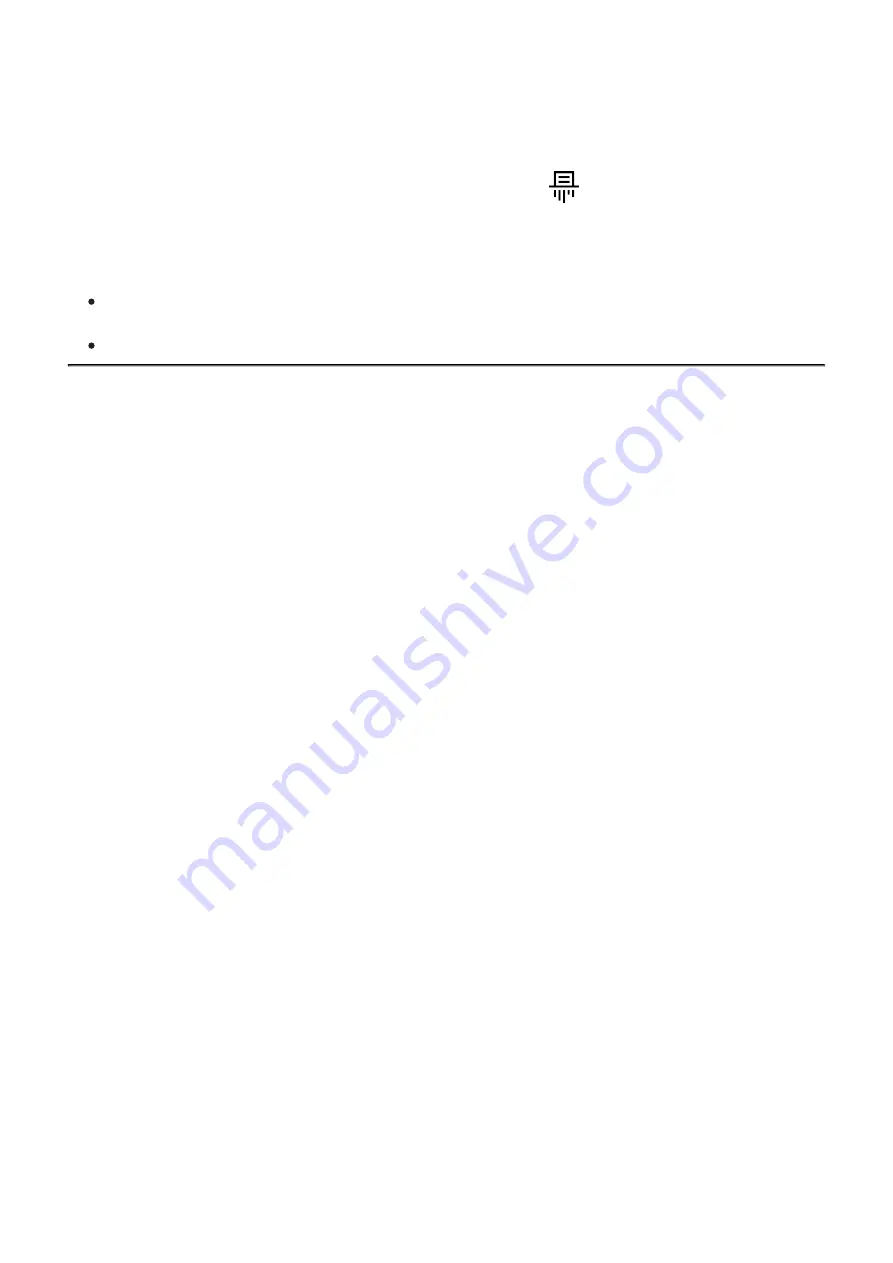
Format
This function enables you to format the Flash memory card. All files will be deleted.
1. Press the MENU (3) button briefly to enter the Format
.
2. Use the UP (4) / DOWN (2) buttons to select Yes to format the memory card or No to
return to the submenu.
3. Press the MENU (3) button briefly to confirm your selection.
If Yes is selected, the message "Do you want to format the memory card?" appears
on the display as well as Yes and No Select Yes to format the memory card.
Selecting the No option will cancel the formatting and exit the submenu.
To see the button operation scheme click
.
















































