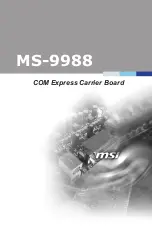Serial Interface Subsystem
63
Terminal Mode Line Editing
The MMC does not support input line editing functionality defined as optional in the
IPMI
Specification (section 13.8)
.
Supported PPS Extension Commands
The MMC firmware supports the following PPS extension commands (see
Systems (PPS) Extension Commands,” on page 62
):
The MMC accepts all PPS extension commands listed in
from both serial interfaces,
as well as IPMB-L. This is done to achieve additional flexibility and extensibility in the MMC
functionality.
The PPS extension commands listed in
are referred to as the SIPL commands
throughout this document. The following sections discuss the SIPL commands in more detail.
Table 5-5:
PPS Extension Commands Supported by the MMC
Command
Request/Response
Code
Likely Command
Source(s)
Description
See Also
Get Status
0x00
Serial debug and
payload interfaces
Read the MMC status
Get Serial Interface
Properties
0x01
Serial debug and
payload interfaces
Get the properties of a
serial interface
Serial Line Properties
Commands
Set Serial Interface
Properties
0x02
Serial debug and
payload interfaces
Set the properties of a
serial interface
Get Debug Level
0x03
Serial debug
interface
Get debug/verbosity
level
Set Debug Level
0x04
Serial debug
interface
Set debug/verbosity
level
Get Payload
Communication
Timeout
0x09
Serial debug and
payload interfaces
Get the timeout for
payload
communications
Set Payload
Communication
Timeout
0x0A
Serial debug and
payload interfaces
Set the timeout for
payload
communications
Graceful Reset
0x11
Payload interface
The payload is ready
to be shut down/reset
Diagnostic Interrupt
Results
0x12
Payload interface
Return diagnostic
interrupt results
Get Payload
Shutdown Timeout
0x15
Serial debug and
payload interfaces
Get the timeout for
payload shutdown
Set Payload
Shutdown Timeout
0x16
Serial debug and
payload interfaces
Set the timeout for
payload shutdown
Get Geographic
Address
0x2C
Serial debug and
payload interfaces
Get the geographic
address
Summary of Contents for AMC131
Page 4: ...4 ...
Page 10: ...Contents 10 ...
Page 14: ...Tables 14 ...
Page 16: ...Figures 16 ...
Page 32: ...Chapter 2 Introduction 32 ...
Page 42: ...Chapter 3 Getting Started 42 ...
Page 82: ...Chapter 6 Reset Configuration 82 ...