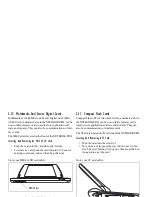12
Psion Teklogix NETBOOK PRO Quick Start Guide
Lithium-Ion Battery Safety Precautions
Do not store batteries at temperatures in excess of +60°C; the
optimum storage temperature for maximum battery life is
+10°C to +35°C.
Important: It is critical that this safety information be
reviewed and that all warnings be strictly
followed.
Warnings:
TO PREVENT the battery from leaking acid, generating
heat or exploding, adhere to the following precautions.
• Use only with the authorized Psion Teklogix power adaptor.
• To reduce the risk of fire, do not replace the backup bat-
teries with rechargeable batteries.
• Do not dispose of in fire.
• Do not incinerate or subject battery cells to temperatures
in excess of 100°C (212°F). Such treatment can vaporize
the liquid electrolyte causing cell rupture. Incineration
may result in harmful emissions or explosion.
• Do not charge, use or store batteries below -30º C (-22°
F). Batteries must be handled in accordance with all
applicable state and federal laws and regulations.
• The battery incorporates built-in safety devices. To ensure
their proper function, do not disassemble or alter any parts
of the battery.
• Do not short-circuit the battery by directly connecting any
of the exposed terminals with metal objects such as wire.
Do not transport or store the battery together with metal
objects such as necklaces, hair pins, etc.
• Do not use or leave the battery near a heat source such as
a fire or heater.
• Do not immerse the battery in water.
• When charging, use the battery charger specifically
designed for the battery.
• Do not crush, puncture, open, dismantle, or otherwise
mechanically interfere with batteries.
• Do not directly solder the battery.
• Do not connect the battery to an electrical outlet, vehicle
cigarette lighter, etc.
• Do not put battery into a microwave oven or pressurized
container.
• Do not use rechargeable batteries in combination with
non-rechargeable batteries (such as dry-cell batteries) or
batteries of different capacities or brands.
• Immediately remove the battery from the device or battery
charger and stop use if the battery gives off an odour,
generates heat, becomes discoloured or deformed, or in
any way appears abnormal during use.
• Do not continue charging the battery if it does not
recharge within the specified charge time.
• The battery may burst or ignite if the battery leaks.
Always ensure that it is away from any exposed flames.
• If a battery should leak, do not allow the contents to come
into contact with your skin or your eyes. If it does, wash
immediately with plenty of cold water and seek medical
advice.
• Do not store the battery in extremely high temperatures
(e.g., a vehicle, strong direct sunlight, etc.). This may
cause the battery to overheat or ignite, and it may also
reduce the performance and service life of the battery.
• Do not use in areas where static electricity is greater than
what the manufacturer guarantees.
• Keep batteries out of reach of children.
Summary of Contents for Netbook Pro none
Page 1: ...NETBOOK PRO Quick Start Guide April 4 2005 P N 8100010 D...
Page 17: ...NETBOOK PRO Gu a de inicio r pido 4 de abril de 2005 N Ref 8100010 D...
Page 35: ...NETBOOK PRO Guida di apprendimento rapido 4 aprile 2005 N P 8100010 D...
Page 53: ...NETBOOK PRO Guide de d marrage rapide 4 avril 2005 N P 8100010 D...
Page 71: ...NETBOOK PRO Kurzanleitung 4 April 2005 Artikelnr 8100010 D...
Page 90: ......