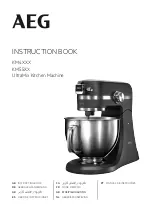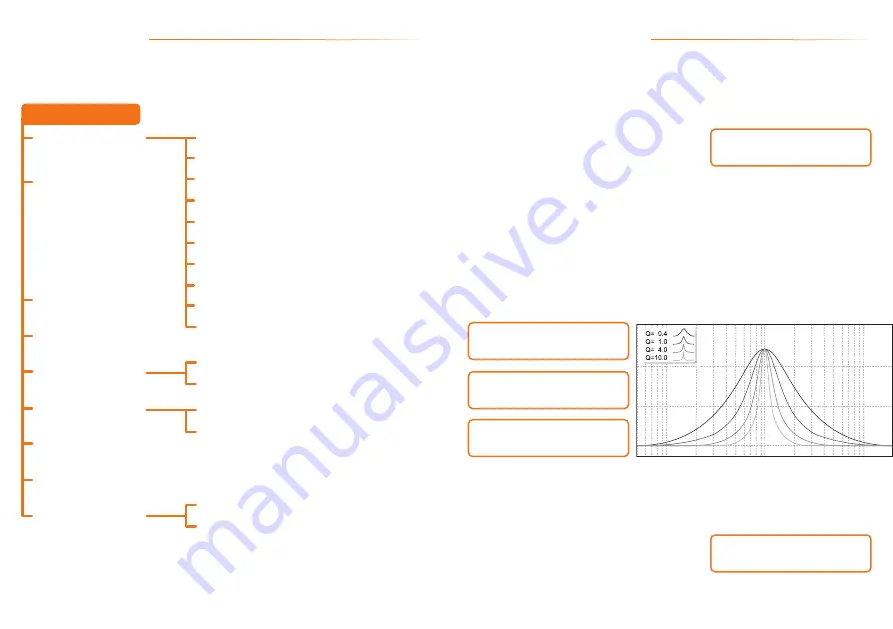
6
7
Settings map
Find the desired configuration from the illustration below with all configurations
and processor features:
Audio Processing
Graphic Equalizer
Presets
Save
Load
Security
Tools
Screensaver
Language
Sequencer
Graphic Input Equalizer
Parametric Input Equalizer
Parametric Output Equalizer
Routing Audio
Crossover
Delay
Phase
Limiter
Gain
Mute
Lock/Unlock
Charge Password
Tone Generator
Frequency Sweep
Time
ON/OFF
Main Menu
Processor features
GRAPHIC EQ
f: 63 Hz +2.6 dB
PARAMETRIC EQ
freq.: 214 Hz
PARAMETRIC EQ
gain: +3.2 dB
PARAMETRIC EQ
Q: 1.4
• Graphic Input Equalizer
The input graphic equalizer has 15 bands, allowing a variation of ± 12 dB per
band, with a pitch of 0.1 dB, with frequencies equally spaced in 2/3 octave, in
the range of 25 to 16 kHz in accordance with
ISO requirements . The graphic equalizer
acts on the two inputs simultaneously.
• Parametric Input/Output Equalizer
The parametric equalizer allows you to choose a gain / attenuation at a specific
frequency, as well as the bandwidth of that equalizer by means of the Q factor,
the smaller the Q the greater the width of that equalization band, affecting to a
greater extent the neighboring frequencies .
The
DSP 2.4X
has 5 parametric equalizers distributed as follows, 1 for the inputs
and 4 for the outputs (1 for output).
• Input and Output Routing
The purpose of the routing option allows you select the audio source A, B
or A + B (sum) for each output. Turning the
MAIN CONTROL
dial moves the
audio source to the selected route. To
select another channel, quickly press the
corresponding
HOTKEY.
ROUTING
IN A+B ---> OUT1
Summary of Contents for DSP 2.4X
Page 1: ......
Page 9: ...www PRVAUDIO com...