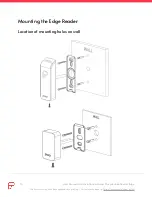Power up and Testing
1. Turn power on
●
Indicator light (top of enclosure) turns on and blinks red
●
Branding light (front of enclosure) turns on (Proxy Logo Displayed)
2. Have an organization administrator refer to the Proxy Quick Start Guide, located at
https://support.proxy.com for setting up their organization’s mobile access including how to
download the mobile app and add new readers.
Certi cations
FCC
Tune up power table BLE / WLAN
●
Each product is programmed with the pre-de ned RF parameters
●
Each product RF power level is measured to ensure the power level not exceeding the target
power level, in a fully calibrated setup.
●
The user has no possibility to change these settings later on
Please nd below the Maximum Transmit Power for production units:
<For Type1LD>
Band / Mode
Average Power (dBm)
LE
GFSK
Bluetooth
8
Band / Channel / Frequency
(MHz)
IEEE 802.11 Average Power (dBm)
11b
11g
HT20
2.4GHz WLAN
17
17
17
|
17
User Manual and Installation Guide: Proxy Mobile Reader Edge
This document may have been updated since printing — for the latest, please visit https://proxy.com/s/edge-install