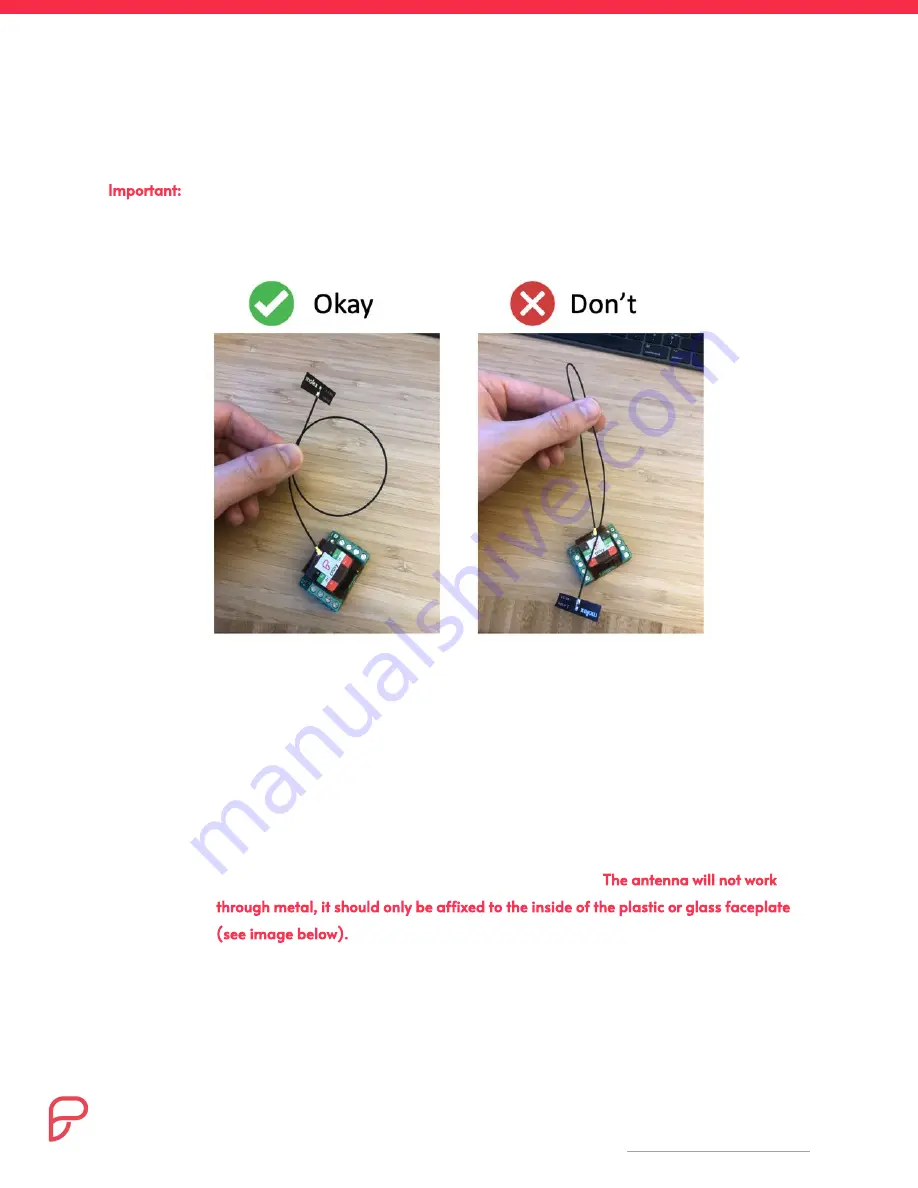
External Antenna Information
Important:
Do not kink or bend the antenna cable during installation as this will permanently damage the cable.
Instead, carefully loop any extra length of antenna cable.
Antenna Installation
1. Open the enclosure and remove the reader assembly
2. Locate the existing reader’s pigtail and identify the Power/GND and D0/D1 wires. The Nano
Inline and Nano Connect will connect to these wires. Do not connect them at this time.
3. Locate sufficient space to mount the Nano Inline or Nano Connect
a. For the Nano Inline, identify a location next to the existing reader that allows both the
existing physical card reader and the Nano Inline to fit into the turnstile cavity such
that the Nano Inline antenna can reach to the faceplate.
The antenna will not work
through metal, it should only be affixed to the inside of the plastic or glass faceplate
(see image below).
b. For the Nano Connect, attach antenna behind the existing reader at the top edge of the
inner, wall-facing side of the reader (see image below).
|
10 User Manual and Installation Guide: Mobile Reader Nano Inline & Mobile Reader Nano Connect
This document may have been updated since printing — for the latest, please visit https://proxy.com/s/nano-install




































