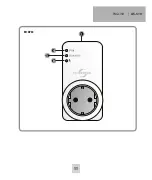AS-510
| ENGLISH
14
behind the window transmitter in such a way that the
distance between the magnet housing and the
window transmitter is no more than 7mm when the
window is closed. The magnet housing can be
attached to the window frame either with the
enclosed adhesive pad or with a screw. To do this,
open the magnet housing by levering out the bottom
part (3c) with a suitable screwdriver.
3. If the magnetic housing is not close enough to the trans-
mitter, you can reduce the distance by using the
supplied packer parts (U).
4. After the packer parts and the bottom part of the
magnet housing have been fixed, replace the magnet
(3b) and then replace the upper housing part.
Make sure that the upper part of the housing snaps into
place correctly.
ENCODING EXHAUST CONTROL
The window transmitter is not encoded at the factory and
needs to be programmed to the receiver during initial
operation.
Please keep to the exact sequence!
1. Insert the plug on the equipment to be switched
(e.g. exhaust hood) into the RECEIVER.
2. Then insert the RECEIVER into a mains socket. The power
LED (6) flashes yellow if the RECEIVER is functioning
correctly. The receiver is now in learning mode
for 20 seconds.
3. Insert the battery CR2032 into the window transmitter
and slide the switch (11) into position „I“ to turn the
device on.
4. Activate the window TRANSMITTER by holding the
magnet (3) against the transmitter (2) once and then
removing it. The LED installed in the transmitter will
RECEIVER ASSEMBLY
Insert the receiver for the AS-510 into a socket. Plug the
equipment that you wish to switch into the receiver socket.
The receiver is ready for operation as soon as the power LED
(5) illuminates.
Note
: The receiver should not be mounted behind metal
cladding as this can limit range.
CAUTION
: Always check whether the power input
of the connected equipment is lower or equal to the
switching capacity.
TRANSMITTER ASSEMBLY
Remove the battery compartment cover (10) by applying
slight pressure and at the same time sliding it in the
direction of the arrow.
Place the battery (CR2032) in correct pole direction (+ on
top side) into the window transmitter. Close the battery
compartment cover correctly.
Mount the window transmitter (2) at the window leaf on
the window to be monitored. Make sure that the minimum
gap opening dimension is taken into account (see „Minimum
Opening on Window“).
1. To attach the window transmitter you can either
use the two supplied adhesive pads or 2 screws, which
are inserted through the two straps on the window
transmitter and screwed into the window leaf. Before
screwing the window transmitter, make sure that the
position of the window transmitter is correct.
2. Attach the magnet housing (3) to the window frame
Summary of Contents for AS-510
Page 1: ...AS 510 BETRIEBSANLEITUNG OPERATING INSTRUCTIONS ...
Page 3: ...DEUTSCH AS 510 3 1 5 ZENTRALE EMPFÄNGER 6 4 5 ...
Page 9: ...DEUTSCH AS 510 9 ...
Page 11: ...ENGLISH AS 510 11 1 5 RECEIVER 6 4 5 ...
Page 17: ...ENGLISH AS 510 17 ...
Page 18: ......
Page 19: ......