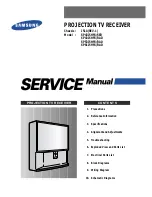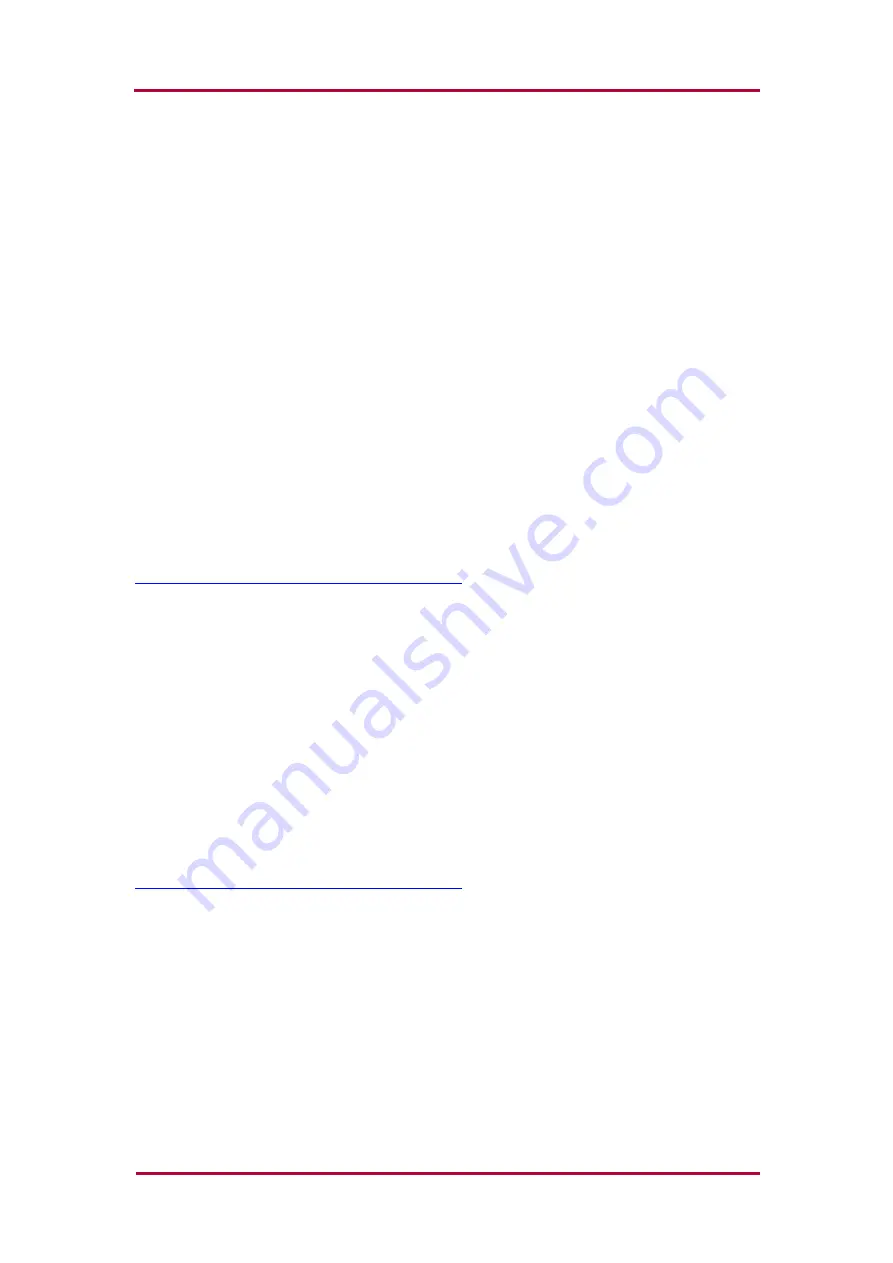
E Maintenance guide_rev1.3en
5
/
9
3 Hardware maintenance
In order to assure long term, continuous error-free operation, the components with the longest
possible life-time were selected to compose the device.
In case of certain components, e.g. electrolytic capacitors, backlight of the LCD, optical
transmitter-receiver etc., after increased operating time, the availability of the components or
parts may decrease, requiring supervision or replacement as follows.
3.1 Maintenance of the power supply unit
The power supply units are composed of electrolytic capacitors of longest possible life-time.
This expected life-time depends on the environment of the device.
If the device is operated in the range of the permitted temperature limit then in certain time
periods the state of the capacitors is advised to be checked.
During this supervision a qualified expert should check the power supply unit to detect any
deviations of the capacitors, leakage of the electrolytic fluid or considerable loss of
capacitance.
In case of problems, please contact the supplier in the following link:
http://buy.protecta.hu/support/?language=English
3.2 Maintenance of the CPU
In the real-time clock of the CPU the actual date and time is running for a certain time even in
disconnected state. The required power is supplied by an EDLC, the expected life time of
which depends on the temperature of the environment.
If the device is operated in the range of the permitted temperature limit then in certain time
periods the state of the capacitors is advised to be checked.
During this supervision, a qualified expert should check the CPU to detect any deviations of
the capacitors, leakage of the electrolytic fluid or considerable loss of capacitance.
In case of problems, please contact the supplier in the following link:
http://buy.protecta.hu/support/?language=English