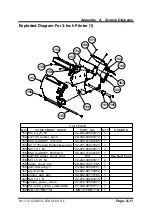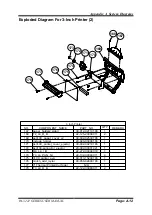Chapter 5 BIOS Setup
PA-3222 SERIES USER MANUAL
Page: 5-33
5.7 Boot
Menu Path
Boot
This menu provides control items for system boot configuration such as setting setup
prompt timeout, enabling/disabling quiet boot and fast boot, changing the boot order
from the available bootable device(s) and Hardrive BBS option priorities.
Boot Screen
BIOS Setting
Options
Description/Purpose
Setup Prompt Timeout
Numeric (from 1 to
65535)
Number of seconds to wait for setup
activation key.
Bootup NumLock State
- On
- Off
Specifies the power-on state of the
NumLock Key.
Quiet Boot
- Disabled
- Enabled
Enable or Disable Quiet Boot
Options
Fast Boot
- Disabled
- Enabled
Enable or Disable Fast Boot Options
Summary of Contents for PA-3222
Page 1: ...USER MANUAL PA 3222 10 1 POS Terminal Powered by Intel Celeron J1900 Quad Core PA 3222 M1...
Page 11: ...viii Configuring WatchDog Timer B 10 Flash BIOS Update B 13...
Page 24: ...Chapter 2 Getting Started PA 3222 SERIES USER MANUAL Page 2 10 2 3 6 Side View 147 75...
Page 26: ...Chapter 2 Getting Started PA 3222 SERIES USER MANUAL Page 2 12 2 4 3 Top View...
Page 163: ...Chapter 4 Software Utilities PA 3222 SERIES USER MANUAL Page 4 78...
Page 221: ...Appendix A System Diagrams PA 3222 SERIES USER MANUAL Page A 4...
Page 247: ...Appendix B Technical Summary PA 3222 SERIES USER MANUAL Page B 14...