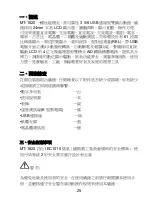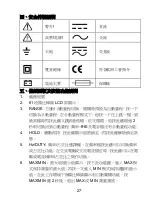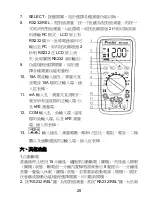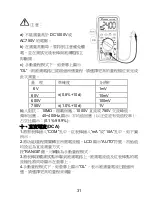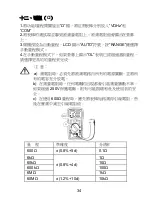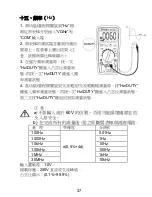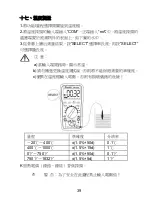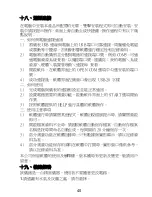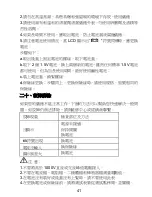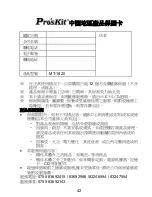29
秒,顯示幕上有
RS232
顯示,此時儀錶可與電腦連接,利用所附的
USB
連接線連接儀錶及電腦,可將所測量的資料進行記錄、分析、
處理和列印。詳細請參考軟體中的說明。
3.
背光照明功能
:
若需要在昏暗環境下進行測量,請按下
”HOLD”
鍵
2
秒
,
背光照明開啟,持續大約
10
秒後關閉
.
若需要繼續照明,再次
按〞
HOLD
〞鍵
2
秒,開啟照明。
七、特性
一般特性
•
顯示方式:液晶顯示
•
最大顯示:
5999
、
3 5/6
位元自動極性顯示和單位顯示
•
測量方式:雙積分式
A/D
轉換
•
採樣速率:約每秒
3
次
•
過量程顯示:顯示
“OL”
•
低電壓顯示:
“
”
符號出現
•
工作環境:
0
~
40
℃,相對濕度
<80%
•
儲存環境:
-10
~
50
℃,相對濕度
<80%
•
電
源:兩節
1.5V
電池(
“AAA”
電池)
•
體積(尺寸)
:
185mm x 92mm x 48mm
(長
×
寬
×
高)
•
重
量:約
390g
(包括電池)
技術特性
•
準確度:
±
(讀數的
% + d
位數),保證準確度環境溫度
23±5
℃,相
對濕度
<75%
,
•
校準保證期從出廠日起為一年。
八、直流電壓(
DCV
)
1.
將功能
/
量程開關旋至交
/
直流電壓,紅黑表棒分別插入
“VΩHz”
和
“COM”
孔中。
2.
儀錶的起始狀態為自動量程直流電壓模式,
LCD
顯示
“AUTO”
符
號,按
” RANGE“
鍵,可轉換為手動量程模式。
3.
將表棒接觸測試點並聯到被測電路上,紅色表棒線的極性和被測
電壓值將同時顯示在
LCD
營幕上。
Summary of Contents for MT-1820
Page 26: ...25 MT 1820 3 5 6 USB 24mm LCD 61 REL USB LCD 4 A D K USB MT 1820 IEC1010 2...
Page 27: ...26 30V 10mA 2 3 4 5 6 7 8 9 10 11 12 LCD 13 14...
Page 28: ...27 1 2 61 LCD 3 RANGE 2 fHE 4 HOLD 5 Hz DUTY 6 MAX MIN MAX MIN MAX MIN 2 MAX MIN...
Page 36: ...35 400mV 250V 2 V Hz COM SELECT 3 4 a OL b c 250V 1 0mA 3 0V 50 0 5V...
Page 39: ...38 1 hFE 2 mA COM 3 NPN PNP E B C 4 a mA COM b hFE NPN PNP 0 1000 1mA VCE 2 1V...
Page 41: ...40 1 USB USB 2 COM5 3 OPEN COM 4 USB2 0 1 2 START 3 HELP 1 2 20 3 4 1...
Page 42: ...41 2 3 4 5 LCD a b 2 1 5V 1 5V c d 1 1000V 2 3 4...
Page 43: ...42 MT 1820 12 CD 0755 83692415 83692986 83246594 83247554 0755 83692143...
Page 44: ...43...