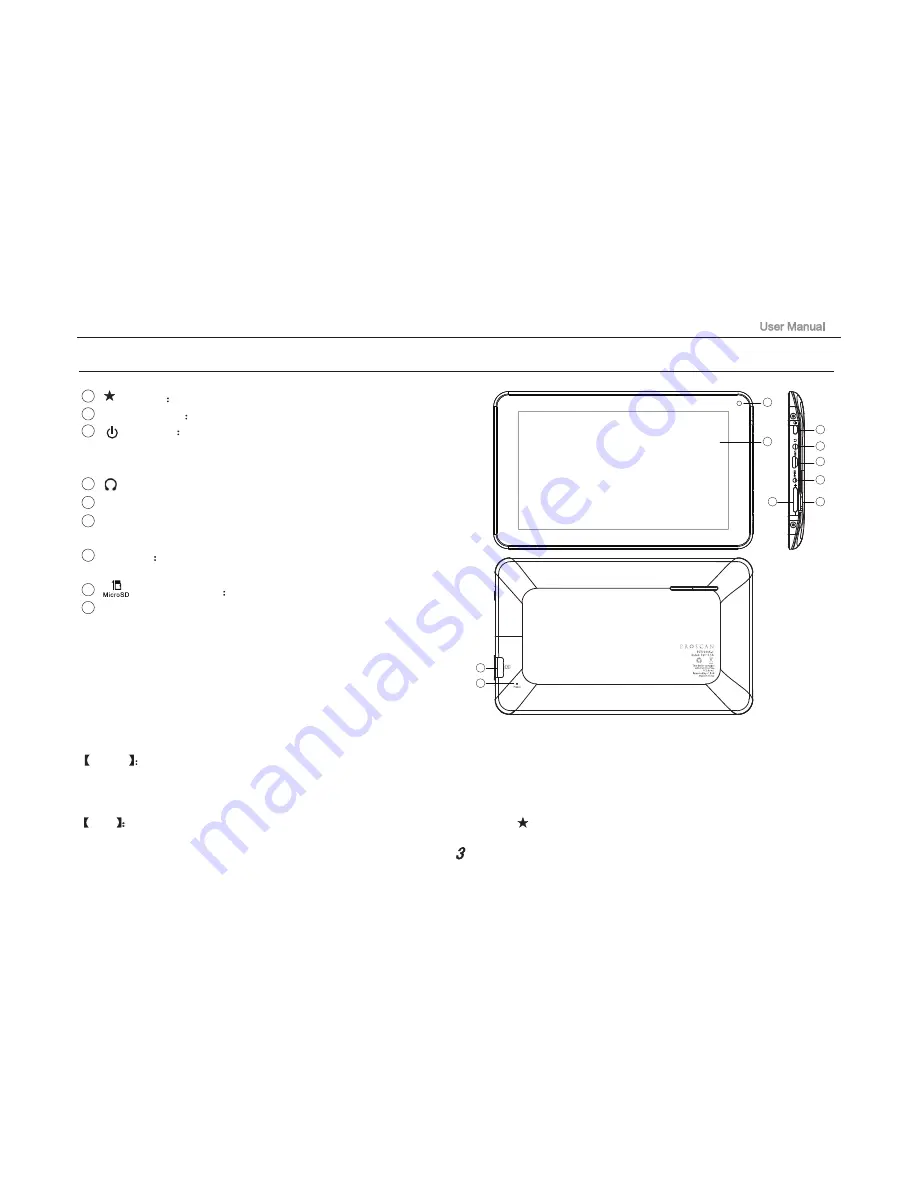
Device description
Touch screen You can click and drag in the touch screen.
Camera You can take photos and videos etc..
Volume
-
Turn down the volume.
+
Turn up the volume.
POWER
Keep pressing button over 2 seconds for power on/ off, press
button once to turn on screen from sleep mode .
microSD card microSD card slot.
TIPS
1. When the battery is low, it will power off automatically.
2. Shutdown illegally, when you restart, device would scan and repair the disk. The screen will stay at the progress bar
for a long time .
Note
The pictures in the user manual are just for your reference, about the “ ” item, please according to the real products.
DC jack: Connect the power cable to charge to
the device.
Micro USB: Micro-5pin connector
Earphone jack: 3.5mm standard earphone jack.
1
3
4
5
6
8
7
2
3
1
2
4
5
6
7
8
RESET: Reset the device.
9
8
9
Summary of Contents for PLT7044K-C
Page 1: ...User Manual PLT7044K C ...
Page 24: ...PLT7044K C ...
Page 27: ...3 1 2 4 5 6 7 8 9 1 3 4 5 6 8 7 2 Réinitialiser Réinitialise l appareil 8 9 MicroSD card slot ...
Page 28: ......
Page 42: ......



















