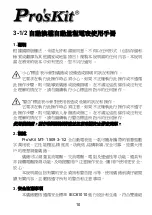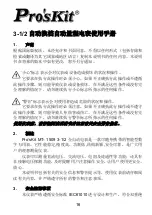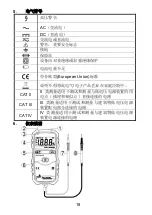5
Instrument Familiarization
AC
1
2
3
4
5
6
7
8
①
.
Flash light
②
.
Non-contact voltage detector
③
.
Non-contact voltage level indicator
④
.
LCD Display
Hold/Light/NCV keys
:
Turn on/off backlight, flash light and data hold
Press down data hold, and then press again to cancel data hold,
press and hold more than 2 seconds, open the backlight and lighting,
after about 15 seconds automatically shut down or repress and hold
more than 2 seconds to manually turn off
NCV key
,
press this key for non-contact voltage detection
⑤
.
Power on/off button and measurement key
:
press for power and
long press more than 2 seconds for power off, while power on,