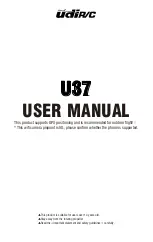23
speeD change
turn on/off leD’s anD lasers
when the controller is powered on, it will always
start on speed 1. if the controller was in speed
mode 3 before turning it off, it will return to
speed mode 1 when it is turned back on.
Push the button to change speeds between modes
1-3. if you are in speed mode 3 and press the
button, you will cycle over to speed mode 1.
flying speed is indicated by the leds surrounding
the controller’s power button.
Push the button for 1 second (you will hear
1 beep) to turn on/off the white leds that
illuminate your ship. (the red leds in the rear
of your ship will remain on.)
hold down the button for 4 seconds (you will
hear 2 beeps) to turn on/off your ship’s lasers.
note that when the lasers are activated, the ir
transceiver will be deactivated, and vice versa.
on/off
lasers
1 seconds
4 seconds
on/off
white leds
1 beep
1 beep
_____________
_____________
red
- synced to ship
(with or without being synced to Phone)
speeD 1
speeD 3
speeD 2
t-moDe
simultaneously push the left and right gimbals
(control sticks) down and in to activate the
emergency stop. this will cut all power to the
motors and the ship will fall to the ground. this
is only to be used in case of emergency, as the
ship may get damaged when it hits the ground.
emergencY stop
blue
- sync to phone
Summary of Contents for Star Wars 74-Z Speeder Bike
Page 1: ......
Page 2: ...high performance battling Drones...
Page 8: ...7 Starship stats...
Page 41: ...40 PILOT LOG...
Page 42: ......