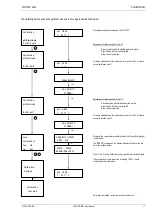FOS/TAC 2000
MENU AND FUNCTION OVERVIEW
812-04.2015-EN
FOS/TAC 2000 User Manual
12
5
Menu and function overview
FOS/TAC 2000
V1.0
A progress bar in the lower part of
the display shows the progress of the
measuring process.
Values:
FOS 3.82
TAC 9.32
FOS/TAC 0.41
Infro after switching on of the device (approx. 3 seconds),
the main menu is then opened.
Device description and software version are displayed.
After the 2nd calibration point has been accepted, the display of
the IS 7430 shows the gradient and the offset of the pH
electrode.
After a plausibility check of the values, the calibration must be
accepted (OK) or rejected (ESC).
Click <esc> in order to return to
the main menu.
Measuring
Calibration
Stirrer
A/D Values
Start
Measuring
with
< OK >
Measuring
active
------------
__________
Calibration
pH Electrode
Buffer pH4
Calibration
pH Electrode
Buffer pH7
Calibration
canceled
Save Calibration?
Yes: OK
No: ESC
Calibration
Peristaltic
Pump with
< OK >
Mass 8.00 g
Contuinue
with
< OK >
Calibration
active
__________
Calibration
pH Electrode
Perist. Pump
Stirrer
active 18:06
Speed +/-
A/D Values
IN1 004
5,08
ok
ok
ok
ok
ok
ok
ok
ok
ok
ok
ok
1.1
1.2
1.3
2.1
2.1.1
2.1.2
2.1.4
2.1.3
2.2
2.2.1
2.2.2
3.1
2.0
4.1
1.0
0.0
A progress bar in the lower part of the
display shows the progress of the 2-
minute calibration process.
Editing the quantity pumped with
<+> and <->, beginning from 8.00g.
<ok> to confirm the entry.
In this menu section, the analogue inputs are shown on the display of the
controller for setting into operation and service purposes.
Display of the digitised sensor signal and of the calculated pH.
The stirrer starts automatically after activation of the menu. The speed can be
increased or reduced via the <+> or <-> buttons.
The operating time of the stirrer is limited to 20 minutens. After this time, the stirrer
is automatically switched off and the controller returns to the previous menu. The
residual operating time is displayed during operation.
+
_
esc
or
Calibration
finished
Summary of Contents for FOS/TAC 2000
Page 2: ......
Page 4: ......
Page 21: ...FOS TAC 2000 APPENDIX 812 04 2015 EN FOS TAC 2000 User Manual 21 11 Appendix Appendix ...
Page 22: ......