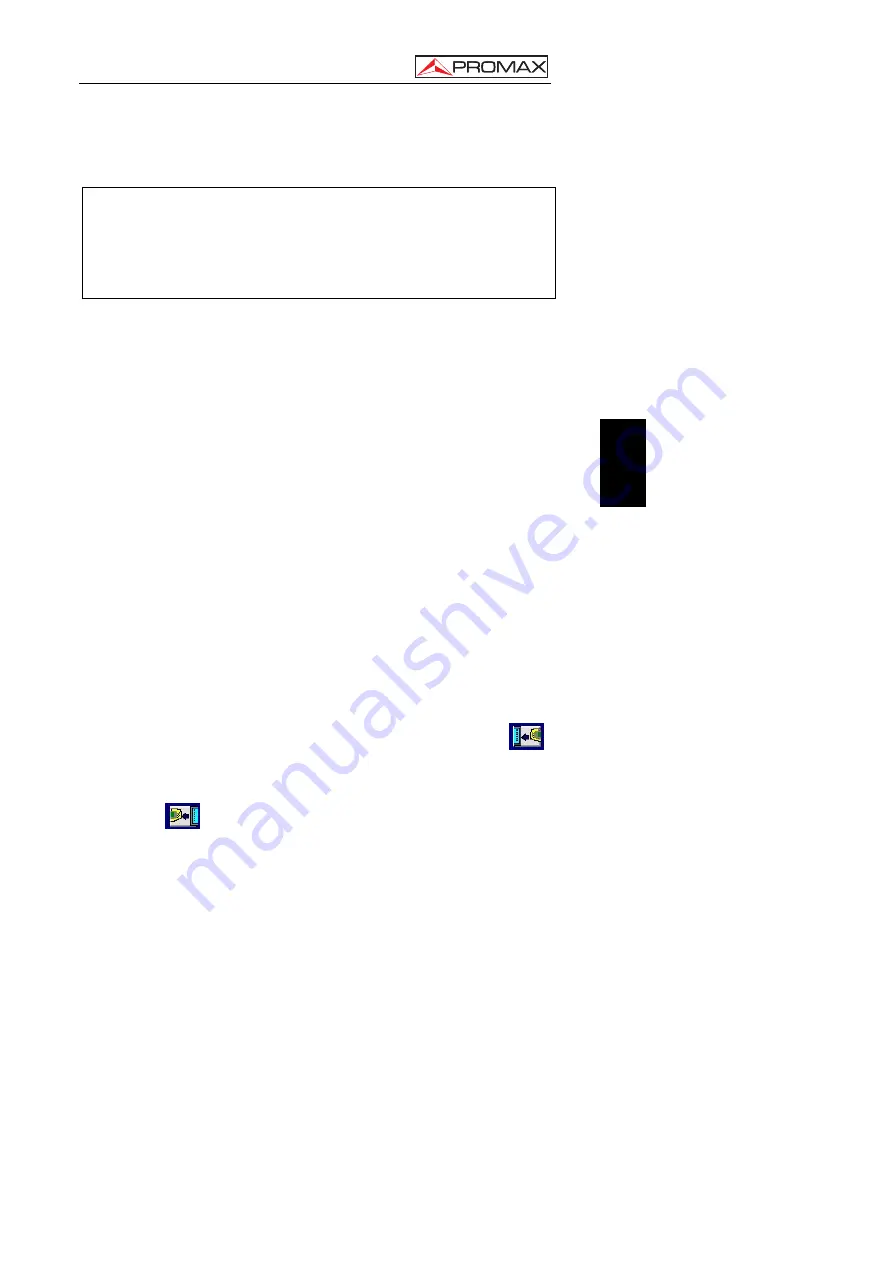
USER’S MANUAL.
RP-110
Página 21
10-2010
Eng
lish
5.
The program checks the
USB
devices connected to your computer. If the
RP-110
is identified then it is shown serial number and model.
LEGAL NOTICE
Under no circumstances
PROMAX ELECTRONICA, S.A.
is liable for data loss or any
damages that may be caused directly or indirectly by this program. Although we have
done our outmost to develop a program that is both useful and reliable, it is
understood that the use of the program and of the data and information that are
generated with it are the sole responsibility of the user.
6.3
Menu Bar
The options in the menu bar of the
RP-110
are:
File
:
It contains the general options of the configuration.
Equipment
:
It contains the options to receive and send data.
Language
:
It contains the options to select the languages.
Update
:
It contains the options to update the firmware of the instrument.
Help
:
It contains information about firmware version.
In the following sections are detailed each one of these menus.
6.3.1 File
This menu contains the option
Output
.
The option
Output
closes the program (Without confirmation).
6.3.2 Equipment
The options contained in this menu are the following ones:
Receive:
It receives the configuration of the test points of the equipment. You can
access directly to this option by pressing the icon on the tool bar
.
Send:
You can directly access this option by clicking the icon bar tools. You
can access directly to this option by pressing the icon on the tool bar
.
Summary of Contents for RP-110
Page 1: ...RP 110 GENERADOR DE SEIS TONOS RF SIX RF TONE GENERATOR G N RATEUR DE SIX TONES RF 0 MI1792...
Page 2: ......
Page 4: ......
Page 5: ...SUMARIO CONTENTS SOMMAIRE Manual espa ol English manual Manuel fran ais English Fran ais...
Page 6: ......
Page 8: ...MANUAL DE INSTRUCCIONES RP 110...
Page 22: ...MANUAL DE INSTRUCCIONES RP 110 10 2010 P gina 14...
Page 36: ...USER S MANUAL RP 110...
Page 50: ...USER S MANUAL RP 110 10 2010 P gina 14...
Page 60: ...USER S MANUAL RP 110 10 2010 P gina 24...
Page 64: ...MANUEL D UTILISATION RP 110...

































