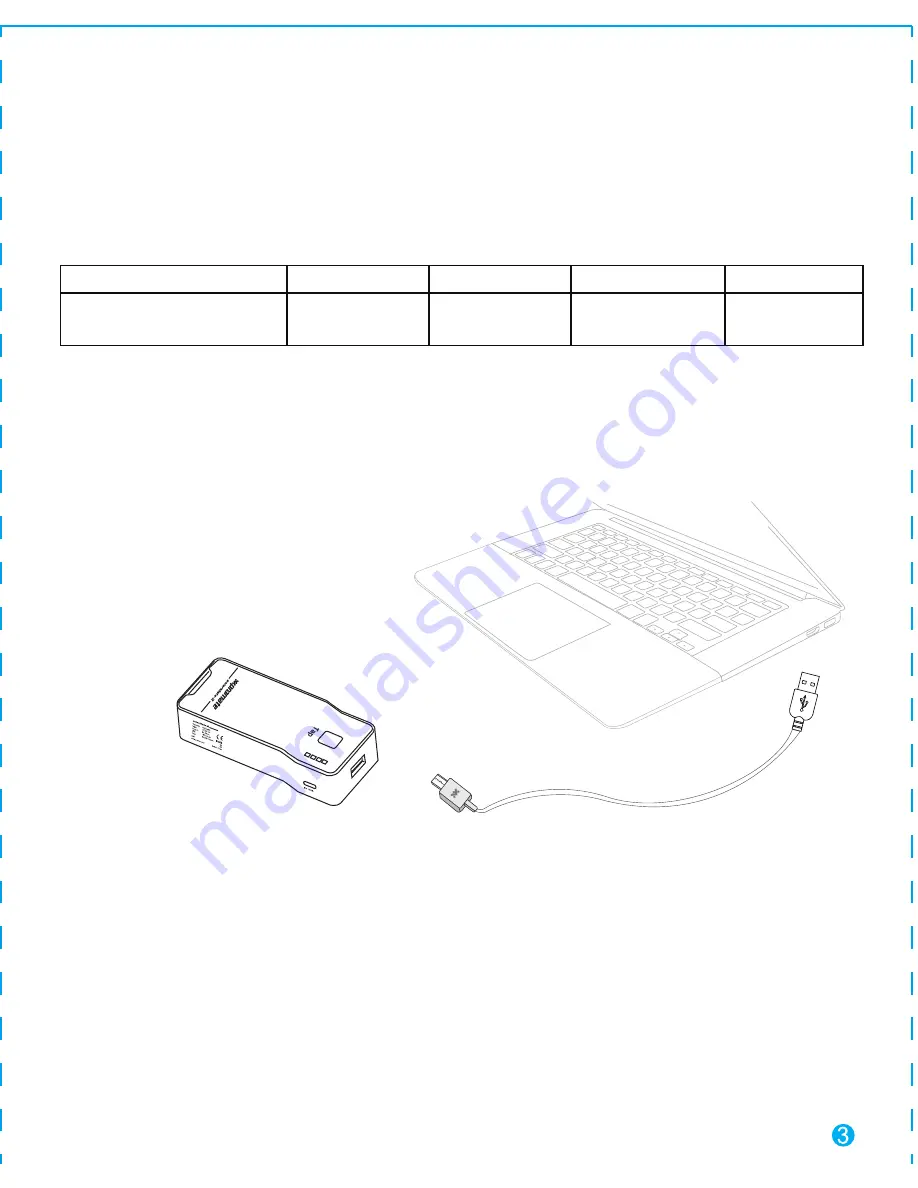
Operation Instructions:
Tap the Multi-Function button once to view the amount of power remaining in
solarMate-2.
1. Checking the remaining power left in SolarMate-2 back-up battery
2. Charging SolarMate-2 back-up battery
No of LED’s Active 1
2
3
4
% of power
remaining
<=25%
<=50%
<=75%
<=100%
Plug the micro-USB end of the charging cable provided into the micro-USB charging
port in solarMate-2 back-up battery. Connect the other end of the micro-USB charging cable
to a USB power adapter or computer USB port. The battery level indicator LED’s light up
indicating that the back-up battery is charging normally.solarMate-2, may also be charged
using incandescent light.
Summary of Contents for solarMate-2
Page 7: ......







