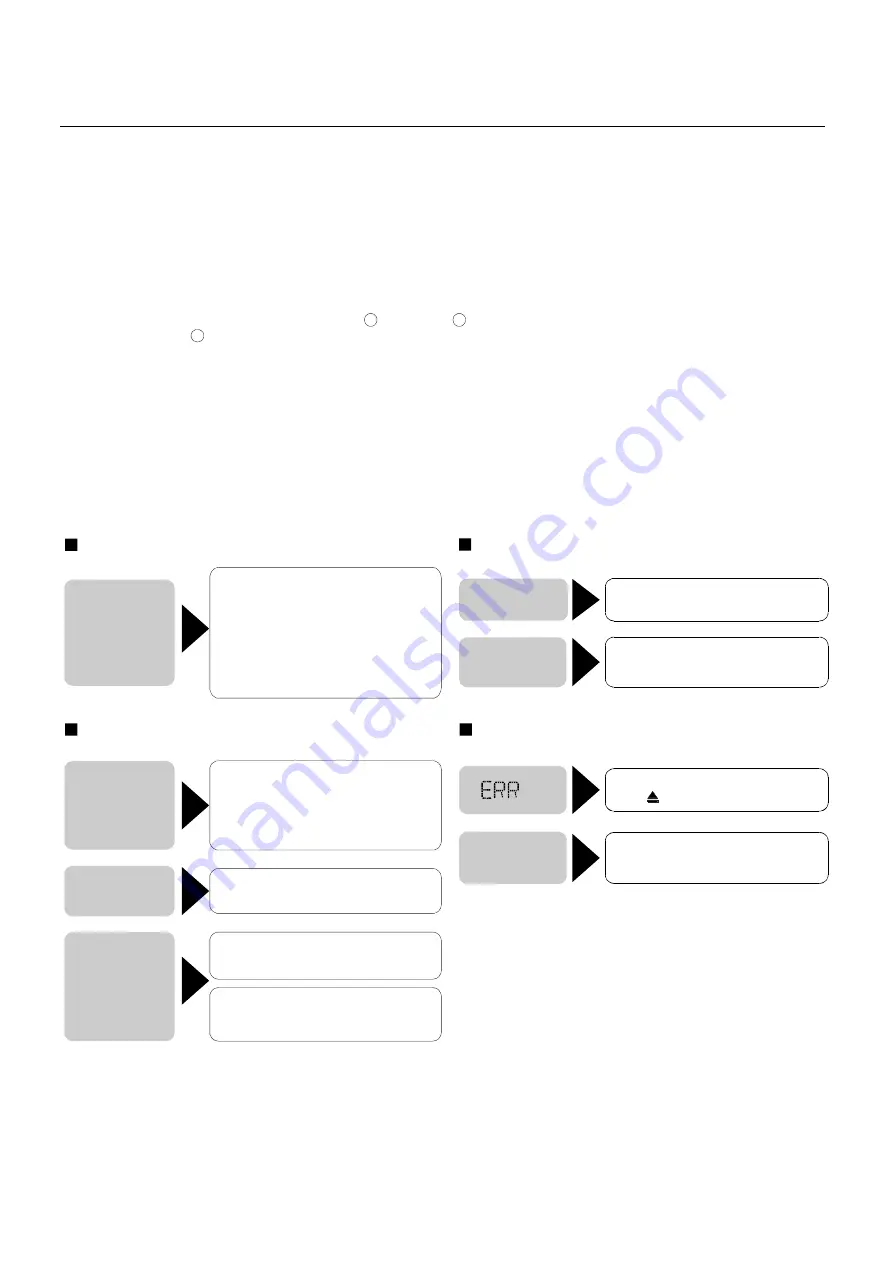
Troubleshooting
If you suspect something is wrong,
immediately switch power off. Immediately stop using it and call the store where you purchased it.
Never try to repair the unit yourself because it is dangerous to do so.
When a disc beco mes dirty clean it with a c leaning cloth.
Wipe the disc from the c enter out.
After prolonged use, dir t or dust may accumulate at the lens. To ens ure go od playback quality, clea n the disc wit h Philips CD lens
Cleaner or any commercially available cleaner. Follow the in structions supplied with cleaner.
To ensure good playbac k quality, clean the heads A ,the caps tan B ,
and pressure roller C after every 50 hours of tape operation. Used
a cot ton sw ab slightly m oistened wit h cleaning fluid or alcohol.
You can also clea n the heads by playing a cleaning tape once.
Clearing d isc
Cleaning t he disc lens
Cleaning t he heads an d the Tape Parts
Maintenance
MAINTENANCE AND TROUBLESHOOTING
1-9
General
Radio
Disc
Disc is upside down.
Disc is dirty or damaged
Place disc in the correct direction,
and the label side up.
Clean disc or change another disc.
Disc is inside but
no sound.
Disc sound skips,
tone quality is low.
Disc is dirty or damaged.
Clean CD or change another CD.
Much noise in
broadcasts
Station is too far, or signals are too weak.
Select other stations of higher signal level.
Battery cable is not correctly connected.
Connect the battery cable to the
terminal that is always live.
Preset station
lost
Mounting angle is over 30
o
.
Adjust mounting angle to less than 30 .
o
Sound skips due
to vibration.
Unstable mounting
.
Mount the unit securely with the
mounting parts.
No power or
no sound
Car's engine switch is not on.
Cable is not correctly connected.
Fuse is burnt.
If the above solutions cannot help,
Turn your car's key to ACC or ON.
Check connection.
Replace fuse.
Check volume or mute on / off.
Press the RESET button.
Error Display Messages
Disc is dirty, damaged or upside down.
Press
to eject the disc.
File read error or file type not supported.
Press SRC to exit. Then press SRC to
play disc again.
When video file
initializing time
is too long
Summary of Contents for DVD520
Page 13: ...4 4 SET WIRING DIAGRAM...
Page 16: ...5 3 5 3 KEY BOARD CIRCUIT DIAGRAM...
Page 17: ...5 4 5 4 KEY BOARD LAYOUT DIAGRAM TOP VIEW KEY BOARD LAYOUT DIAGRAM BOTTOM VIEW...
Page 20: ...6 2 6 2 SERVO BOARD CIRCUIT DIAGRAM...
Page 21: ...6 3 6 3 SERVO BOARD CIRCUIT DIAGRAM...
Page 22: ...6 4 6 4 SERVO BOARD CIRCUIT DIAGRAM...
Page 23: ...6 5 6 5 SERVO BOARD LAYOUT DIAGRAM TOP VIEW SERVO BOARD LAYOUT DIAGRAM BOTTOM VIEW...
Page 26: ...CIRCUIT DIAGRAM 7 2 7 2...
Page 27: ...PCB LAYOUT TOP VIEW 7 3 7 3...
Page 28: ...7 4 7 4 PCB LAYOUT VIEW BOTTOM...
























