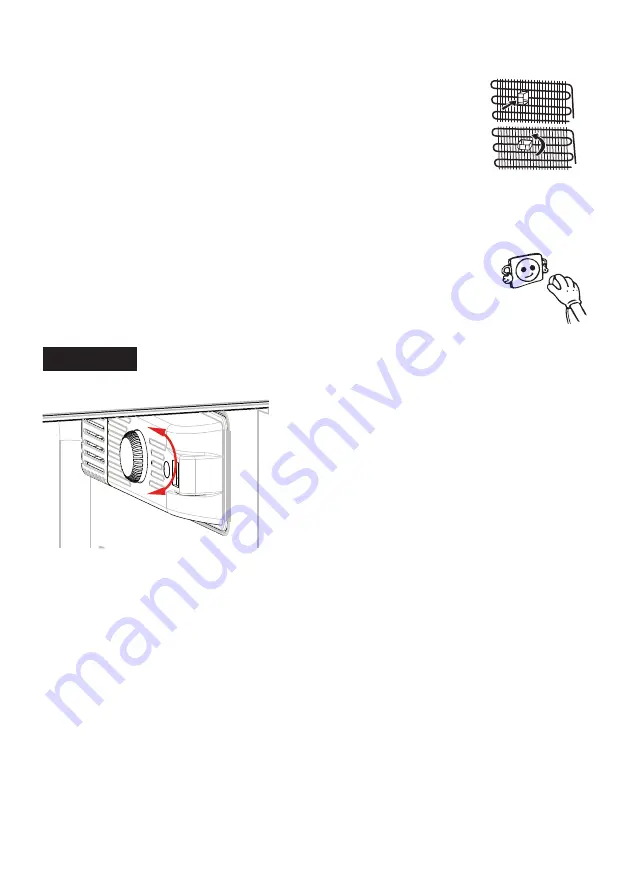
EN -31-
•
The exterior of the appliance and the interior accessories should be cleaned with water
and liquid soap solution. The interior should be cleaned with baking soda dissolved in
warm water. Dry carefully and replace the accessories.
•
Install the plastic distance adjustment (the part with black wings - rear)
by turning it 90° as shown in the diagram to prevent the condenser
touching the wall.
Before Using your appliance
• Wait for three hours before plugging in the appliance to ensure optimal
performance.
• Your new appliance may have a strange smell. This will disappear once
it begins to cool down.
THE VARIOUS FUNCTIONS AND POSSIBILITIES
PART - 2.
Thermostat setting
•
The thermostat regulates the temperature inside
the refrigerator and freezer compartments.
Colder temperatures can be obtained by moving
the knob from position 1 to position 5. Position "•"
indicates that the thermostat is off and cooling is
not possible.
•
For short-term storage of food in the freezer
compartment, turn the knob to between positions
1 and 3.
•
For long-term storage of food in the freezer
compartment, turn the knob to between 3 and 4.
Warnings for Temperature Settings
•
The ambient temperature, the temperature of the fresh food stored and the number of
times the door is opened, all affect the temperature in the refrigerator compartment. If
necessary, adjust the temperature setting.
•
We do not recommend operating your refrigerator in environments where the temperature
is below 10 °C.
•
The thermostat should be set taking into account how often the doors of the refrigerator
and freezer compartments are opened and closed, the amount of food stored in the
refrigerator, and the location of the refrigerator.
•
After connecting your refrigerator, it must operate for 24 hours without interruption,
depending on the ambient temperature for the appliance to be ready to store food
properly. Avoid opening the refrigerator door too often and be wary of putting a large
amount of food in it during this period.
Summary of Contents for DD415 WH
Page 71: ...52189507...
















































