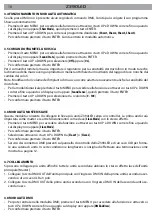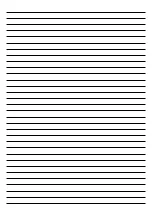11
Z390LED
• Premere il tasto UP e DOWN per selezionare il valore desiderato tra i valori da [
1 - 512
]; tenere premuto
invece il tasto UP e DOWN per lo scorrimento veloce.
• Per confermare premere il tasto ENTER.
3.9 INDIRIZZAMENTO DMX
Per poter comandare lo Z390LED con un’unità di comando luce, occorre impostare l’indirizzo di start DMX
per il primo canale DMX. Se, per esempio, sull’unità di comando è previsto l’indirizzo 33 per comandare la
funzione del primo canale DMX, si deve impostare sullo Z390LED l’indirizzo di start 33. Le altre funzioni del
pannello saranno assegnate automaticamente agli indirizzi successivi. Segue un esempio con indirizzo 33
di start:
Numero
canali DMX
Indirizzo di
start (esempio)
Indirizzo DMX
occupati
Prossimo indirizzo di start
possibile per unità n°1
Prossimo indirizzo di start
possibile per unità n°2
Prossimo indirizzo di start
possibile per unità n°3
9
33
33-41
42
51
60
16
33
33-48
49
65
81
Lo Z390LED dispone di 2 configurazioni di canali DMX a 9 e a 16 canali a cui si può accedere dal pannello
di controllo.
• Premere il tasto MENU per accedere alla funzione e attraverso i tasti UP e DOWN scorrere fino a quando
sul display non appare [
Channel Mode
], quindi premere il tasto ENTER.
• Premere il tasto UP o DOWN per selezionare [
Mode1(9)
]oppure [
Mode2(16)
].
• Per confermare premere il tasto ENTER.
Le tabelle a pagina 13 indicano le modalità di funzionamento e i relativi valori DMX. Come interfaccia DMX,
l’unità possiede dei contatti XLR a 3 poli.
3.10 COLLEGAMENTI DELLA LINEA DMX
La connessione DMX è realizzata con connettori standard XLR. Utilizzare cavi schermati, 2 poli ritorti, con
impedenza 120Ω e bassa capacità.
Per il collegamento fare riferimento allo schema di connessione riportato di seguito:
1
3
2
1
2
3
DMX - OUTPUT
Presa XLR
DMX - INPUT
Spina XLR
Pin1 : Massa - Schermo
Pin2 : - Negativo
Pin3 : + Positivo
ATTENZIONE
La parte schermata del cavo (calza) non deve mai essere collegata alla terra dell’impianto; ciò comportereb-
be malfunzionamenti delle unità e dei controller.
Per passaggi lunghi può essere necessario l’inserimento di un amplificatore DMX.
In tal caso, è sconsigliato utilizzare nei collegamenti cavo bilanciato microfonico poiché non è in grado di
trasmettere in modo affidabile i dati di controllo DMX.
Summary of Contents for Z390LED
Page 1: ...I GB Manuale Utente User Manual Z390LED MOVING HEADS ...
Page 2: ...REV 002 12 10 ...
Page 19: ......
Page 20: ......
Page 37: ......
Page 38: ......
Page 41: ......
Page 42: ......
Page 43: ......