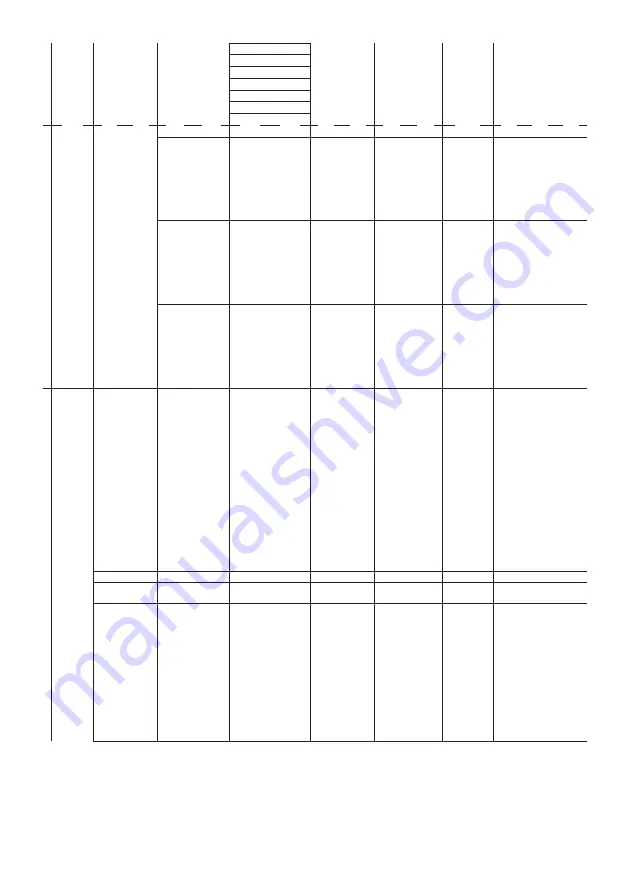
PROLIGHTS - LumiPix
XB050 /
LumiPix
XB100
18
F.G. WARM WHITE
F.G. INTENSITY
F.G. STROBE
F.G. RED
F.G. GREEN
F.G. BLUE
F.G. WARM WHITE
SOURCE EMU-
LATION
DIMMER
0 - 255
INCANDESCENT
Tungsten Bulb
Incandescent
Halogen
Antique Bulb
Warm Antique Bulb
Christmas Lights
Night Light
Infrared Heat Lamp
Grow light
FLUORESCENT
CFL Soft White
CFL Bright White
CFL Cool White
CFL Daylight
Cool White 1
Cool White 2
Cool White 3
Warm White
CFL Blacklight
DISCHARGE
HMI
High Pressure
Sodium
Low Pressure Sodium
Mercury Vapor
Metal Halide
Ceramic
Carbon Arc
Xenon
OTHER
Candle
Gas Fire
Sun Direct
Sun Overcast
Sun Blue Hour
Mobile Phone
Computer Monitor
Electroluminescence
Blow Torch
Road Flare
Amber Caution
Green Traffic Light
Yellow Traffic Light
Red Traffic Light
Blue Glow Stick
Green Glow Stick
Red Glow Stick
Yellow Glow Stick
Pink Glow Stick
Violet Glow Stick
CCT
Dimmer, CCT, Tint
HSI
Hue, Saturation,
Intensity
FIXED COLORS
R
G
B
W
RG
RB
RW
GB
GW
BW
RGB
RGW
RBW
GBW
RGBW
Select of the following pre
-
defined color combination
and its Dimmer value.
After enabled this mode,
the unit will be automati
-
cally assigned as Master.
Summary of Contents for LumiPix XB050
Page 86: ...Note...
Page 87: ......






























