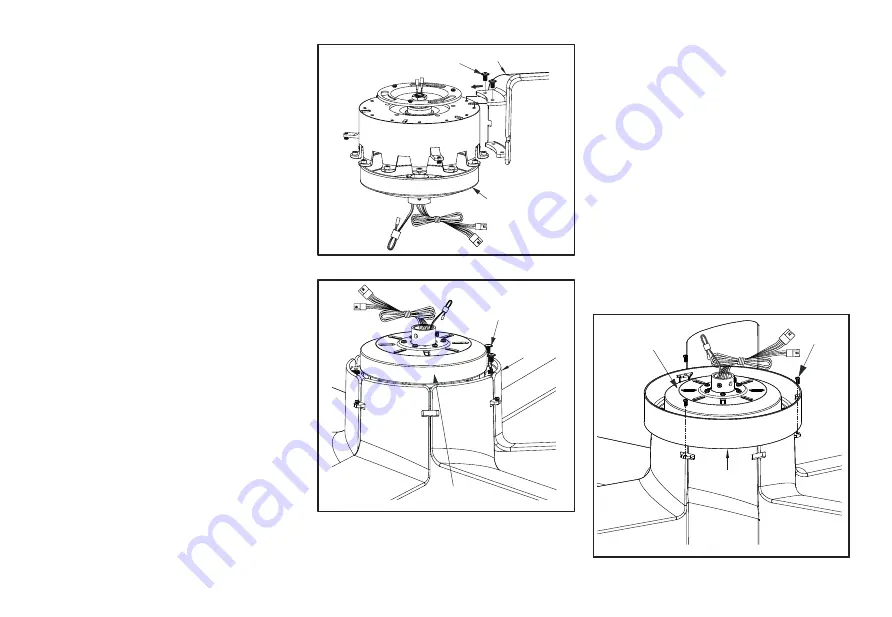
4.
Attaching the Fan Blades
1. Put the fan upside -down as shown.
Attach the blades to the fan motor
assembly by aligning the notches on
the blades with alignment post on the
flywheel and put the blade on to the
flywheel , secure with screws and tighten
it.
2. Repeat these steps for remaining blades.
(Figure 5)
3. Flip the fan upside as shown .Tighten the
blades to the flywheel by installing the
screws to the side of flywheel.
4. Make sure all the screws are firmly
tightened. (Figure 6)
Figure 5
Figure 6
Figure 7
Motor Assembly
Screws
Decorative
Ring
Attaching the Decorative
Ring
1. Remove the three screws from the tab of
fan-motor assembly. Attach the decorative
ring to the fan -motor assembly by
aligning the holes on decorative ring
with the holes on the tab, and install the
screws.
2. Make sure all the screws are firmly
tightened.
Screws
Blade
Motor Assembly
Motor Assembly
Screws
Blade
Summary of Contents for AirPro P250003
Page 1: ... P250003 ...
















