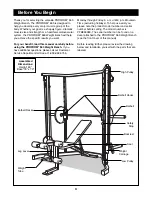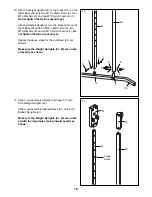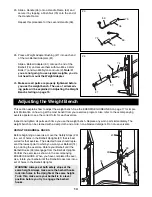13
22. Slide one of the Barbell Racks (31) upwards and
insert a Safety Stop (23) into the Barbell Upright (41),
using the first hole from the bottom. Do the same for
the other Barbell Rack.
Place the Barbell (74) in the ÒUÓ-brackets (J) on both
of the Barbell Racks (31).
Secure the Barbell (74) by tightening two M8 x 41mm
Bolts (34) into each Barbell Rack (31).
Attach two Weight Hooks (29) to the Barbell (74) with
two M8 x 14mm Screws (30). This is best done by
first inserting both Weight Hooks into the holes in the
Barbell Racks (31) and Barbell Uprights (41). Then
press the U-shaped part of the Weight Hook in place
around the Barbell and tighten the Screws with the
included allen wrench.
Make sure the Weight Hooks (29) are positioned
so they lock into both Barbell Racks (31) at the
same time when you turn the Barbell (74).
22
23
J
74
30
34
29
31
41
20. Wrap the Cable (45) around a 3 1/2Ó Pulley (35) in the
direction shown. Attach the Pulley to the right Weight
Upright (42) with an M10 x 93mm Bolt (43), an M10
Washer (6) and an M10 Nylon Locknut (1).
Make
sure the Bolt is mounted in the upper of the two
holes, as shown.
21. Wrap one end of a Cable (45) around a 3 1/2Ó Pulley
(35) in the direction shown. Attach the Pulley to the
Pulley Bracket (28) on the Right Base (25) with an
M10 x 50mm Bolt (73) and an M10 Nylon Locknut (1).
Make sure the Cable moves smoothly over all Pulleys
and that the Weight Carriage can slide freely on the
Weight Upright.
Move to the other side of the unit and mount the
remaining Cable (45) in the same manner as
described in steps 20 to 23.
20
21
42
6
1
45
40
43
35
1
35
28
73
25
45