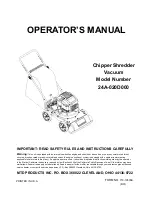3
GB
max.
20
sheets
80 gr / m
2
3 min.
50 min.
Setup:
1. Make sure that the wastebasket is completely inserted into the shredder cabinet
and that it
fi
ts
fl
ush with in the cabinet.
2. Plug the power cord into any standard 230-volt AC outlet.
3. Depress the
ON / OFF
button. The LED should light up. You are now ready to start
shredding.
Operating the shredder:
With the electrical cord plugged in, the
ON / OFF
button depressed, and with the shredder waste-
basket properly in place, the LED will light up. This
means that the shredder is now ready for operation.
When paper is inserted into the feed opening , the
shredding process will start automatically and stop
when the paper has completed its travel through the
feed opening. The
ON / OFF
button is located on the
top of the shredder. Also located on top of the shred-
der is the forward and reverse buttons .
Their purposes are:
1. When the
ON / OFF
button is pressed, the shredding process will start when paper is
inserted into the feed opening and will continue until it has passed through the feed
opening.
2. The reverse button is used to assist in the removal of a paper jam, which reverses
the shredding process prior to a completed forward cycle, thus clearing the cutters.
When switching from reverse to forward, always allow the motor to stop to prevent
possible damage to the motor.
3. The
ON / OFF
position is used to terminate the AC power to the shredder. It is recom-
mended to turn the shredder off when the shredder is not being used for a prolonged
period of time.
4. When the LED is lit up it lets the user know that the wastebasket is inserted correctly
and that the shredder is turned on and ready for use. If the LED does not light up, make
sure that the plug is plugged in, the basket is inserted correctly and the
ON / OFF
is
depressed.
Shredder capacity:
The
Alligator 620 CC +
will shred up to 20 sheets of 80 gr/m
2
bond paper and will accept
paper widths up to 220 mm. When shredding small material like envelopes, receipts or
a credit card insert them in the middle of the feed opening. Never place or attempt to
2
1
4
5
6
3
7
8
Alligator_09.indd 3
Alligator_09.indd 3
08.10.2008 22:40:19
08.10.2008 22:40:19
www.SafeGroup.ru