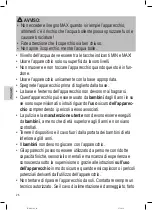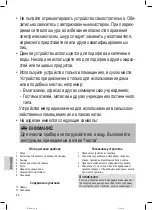33
PC-WKS1119_IM
07.09.16
7.
Switch on the kettle by pressing the switch. The control
lamp in the switch will light up.
Pausing / Terminating Operation
There are two options to interrupt the boiling process or to
terminate it:
1.
The appliance will shut off automatically after the boiling
process. The indicator lamp will go out.
2.
Push the rocker switch upwards to finish operation.
CAUTION:
Do not remove the appliance from the base without shutting
it off first
CAUTION:
The contacts on the base are not suitable for disconnecting
the power supply.
WARNING: Danger of scalding!
• When pouring the water out, keep the lid closed.
• During operation the housing becomes hot. Do not
touch it and allow the device to cool down before storing
it away.
• Disconnect the power cord.
•
Emptying the water container.
Mains Cable Take-up Device
The mains cable can be wound up on the base.
Cleaning
WARNING:
•
Always turn the device off before cleaning it and remove the mains
plug. Wait until the device has cooled down.
•
Never immerse the device or the base in water or other liquids.
CAUTION:
• Do not use any wire brush or other abrasive objects.
• Do not use any acidic or abrasive detergents
•
Clean the perforated area of the spout from the inside
with a nylon brush.
•
Rinse the water container out with clean water. Then dry
it off with a cloth.
•
Clean the housing after use with a slightly damp cloth.
Decalcification
•
The frequency of the decalcifying operation depends on
the hardness of the water and on how often the appliance
is used.
•
If the appliance switches off before the water boils, it prob
-
ably needs to be decalcified.
• Please do not use vinegar but a commercially available
decalcification agent on the basis of citric acid. Only use
the quantities stated in the instructions.
NOTE:
After descaling the device boil fresh water in it several
times (approximately 3 - 4 times) in order to remove any
residues. Do not consume this water.
Troubleshooting
Problem
Possible Cause
Remedy
It is not
possible to
switch the
appliance on.
The appliance has no
power supply.
Check the
socket with another
appliance.
Plug in the mains
plug correctly.
Check the main
circuit breaker.
The appliance is
faulty.
Contact our
service centre or a
specialist.
After being used
without or with too
little water the appli-
ance has not cooled
down sufficiently.
Allow the appli
-
ance to cool down
for 15 min.
The appli
-
ance switch-
es off before
the water has
boiled.
The inside of the
water kettle is stained
with excessive lime-
stone or the circuit
of the wall socket is
overloaded.
Descale the
appliance as
instructed.
Check the mains
connection.
The appli
-
ance does
not switch off.
The lid is not closed.
Close the lid until it
locks into place.
Summary of Contents for PC-WKS 1119
Page 46: ...46 PC WKS1119_IM 07 09 16 3 46 46 48 48 48 49 49 49 50 50 50 2...
Page 47: ...47 PC WKS1119_IM 07 09 16 MAX MIN MAX 8 8 8...
Page 48: ...48 PC WKS1119_IM 07 09 16 1 2 3 4 5 6 7 8 1x 1x 1 2 3 4...
Page 49: ...49 PC WKS1119_IM 07 09 16 3 2200 16 1 5 1 2 3 1 7 4 2 5 6 7 1 2...
Page 50: ...50 PC WKS1119_IM 07 09 16 3 4 15 PC WKS 1119 220 240 50 60 1850 2200 1 7 1 04...
Page 51: ...51 PC WKS1119_IM 07 09 16 PC WKS 1119 60 50 240 220 2200 1850 1 7 1 04 CE...
Page 52: ...52 PC WKS1119_IM 07 09 16 15 3 3 1 7 4 4 2 5 5 6 6 1 1 2 2...
Page 53: ...53 PC WKS1119_IM 07 09 16 2200 16 1 5 1 1 2 2 1 2 3 4 5 6 7 8 1 1 1 1 2 2 3 3 4 4...
Page 54: ...54 PC WKS1119_IM 07 09 16 MAX MIN MAX 8 8 8...
Page 55: ...55 PC WKS1119_IM 07 09 16 3 55 55 53 53 53 53 53 52 52 52 51 2...
Page 56: ......
Page 57: ......
Page 58: ...PC WKS 1119 PC WKS1119_IM 07 09 16 Internet www proficook de Stand 09 2016...