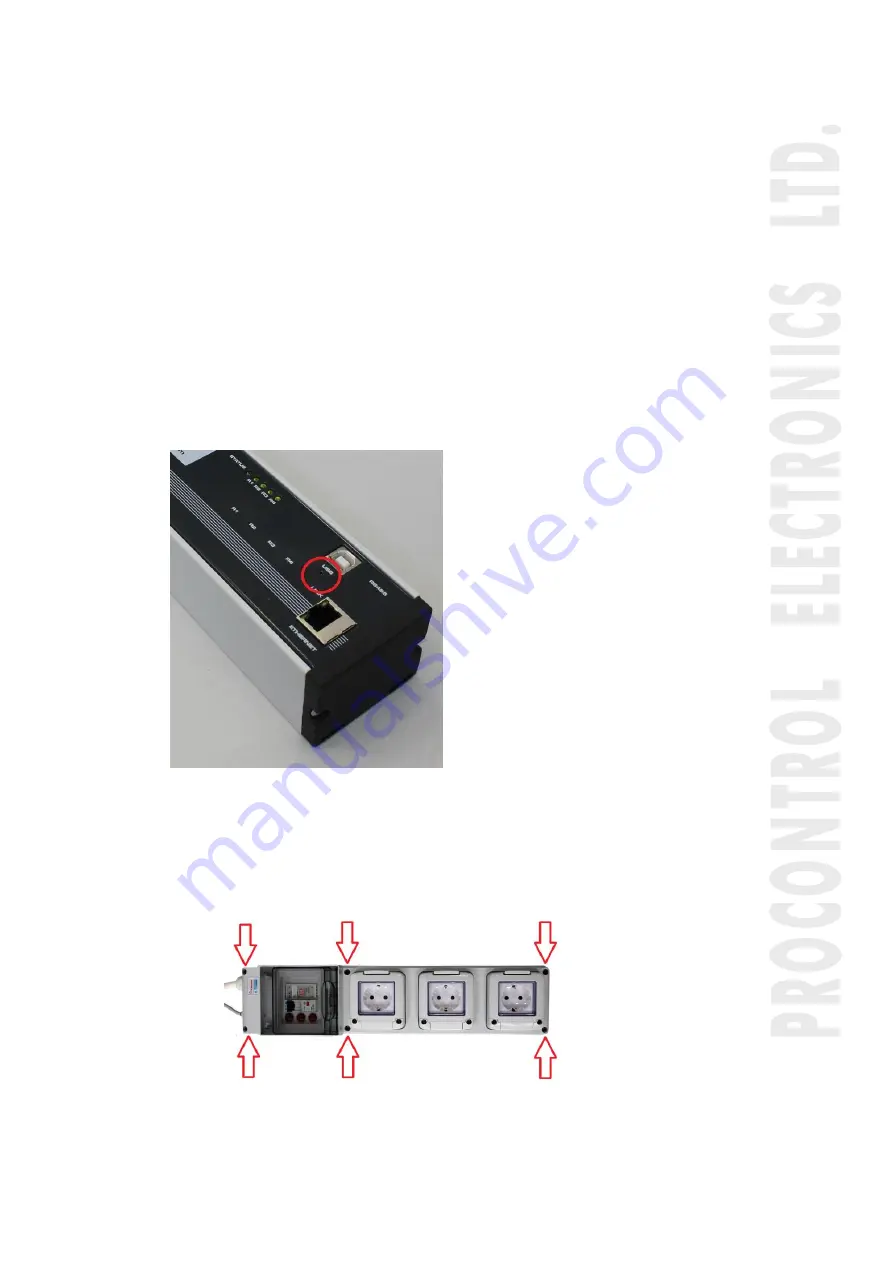
* A Special communication protocol developed by Procontrol, which allows the implementation and communication of IPStecker with other Procontrol
manufactured products and systems.
Attention!
Maximum number of devices using switching power supply is 2/socket.
Factory reset
The device has a hidden reset button to reset the factory settings.
1. Reset factory settings for IPStecker4 type:
Located below the USB socket there is a tiny hole.
To reset to factory settings, press and hold the reset button for 5 seconds. The restarting in
indicated with fast blinking of the red status led. If restart finished, the blinking became again
the normal mode. The unit will restart with the factory settings.
2. Reset factory settings for IPStecker Industial:
The following figure shows the position of the screws with an arrow:
Located next to the USB socket hidden behind a tiny hole.










































