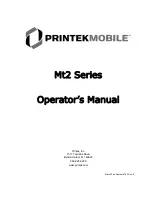Operation
Reading The Status Indicators
The following table describes the information provided by the printer’s status indicators that are located on the
top of the printer.
Indicators on Front of Printer
Indicator State
Status
Green
Printer is on and ready to receive data.
This indicator is also on if the printer is in
a low power state and waiting to receive
data.
Amber
Indicates low power. Battery needs to be
recharged.
Red
Very low power. Printing is not possible.
Power and
Battery
Capacity
Off
Printer is off. Printer is turned off or the
battery is completely discharged or
removed.
Amber
The battery charger is charging the
battery at a fast rate. If the battery is
below 5.0V, the battery is being “trickle”
charged until the battery voltage reaches
5.0V, and then the fast charge rate is
started. Charging may take up to three
hours.
Battery
Charging
Off
The battery is completely charged, or the
adapter is not connected.
Green
The MCR is ready to accept a card swipe.
If data is read successfully, the indicator
will turn off.
Red
Indicates a fault condition or a printer
error. This may be due to running out of
paper, not reading the MCR data
correctly, or some other error. Refer to
the Troubleshooting section on page 23
for more information.
Error and
MCR Ready
Off
Normal condition. Printer is ready to
print.
9