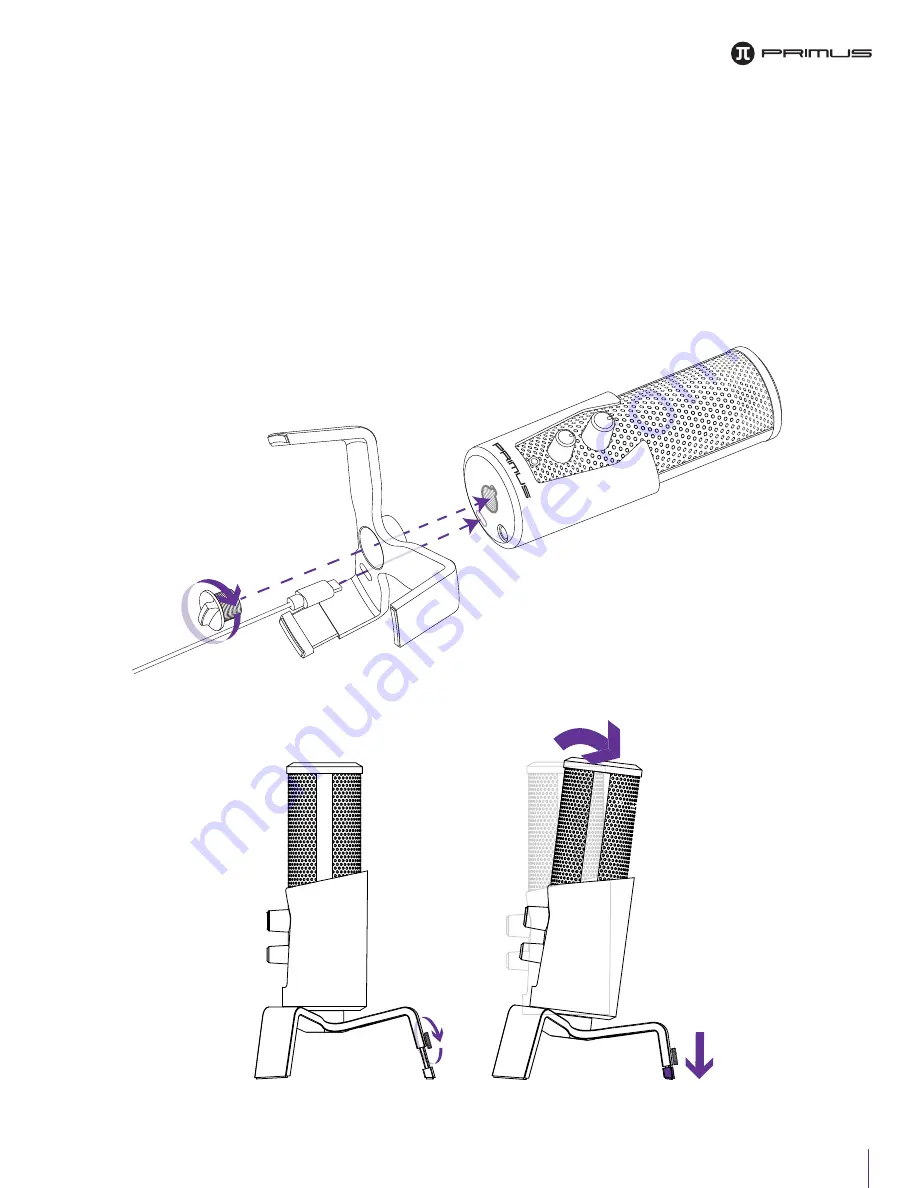
5
Figure 1
Figure 2
How to assemble and connect the microphone to your PC
1. First, attach the metal stand to the microphone’s main body by fastening the screw (clockwise)
into the socket until is secured in place. (Fig. 1)
2. Next, insert one end of the USB Type-C supplied cable into the microphone’s USB port (Fig. 1)
3. Adjust the tilt angle in one of the legs to better suit your preferences. (Fig. 2)














