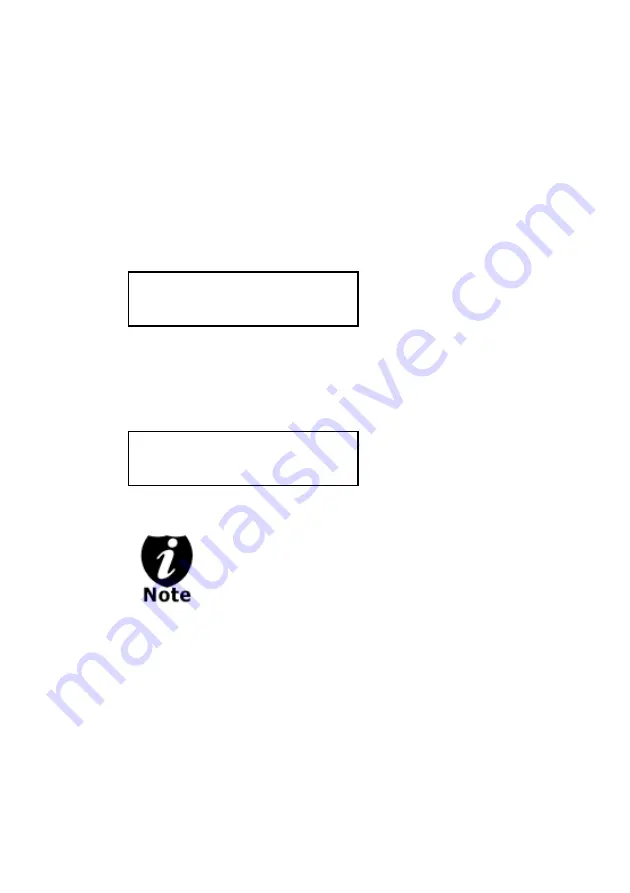
- 55 -
By default, the Administrator’s Password is “0000”. To enter
that, press
UP or DOWN
button to select the first digit of
your password and press “>>” button to submit the current
digit and you will be guided to select the next digit. Repeat
above steps until you’ve selected all digits of your password.
After you have entered the password, you need to press “>>”
button on “OK” to submit your password.
Once your password is validated, you will be guided to the
main Manage Accounts screen like below:
There are five menus in the Manage Accounts:
1.
View User
This menu allows you to view current existing user accounts.
- User “Admin” is the administrative account. It
will always be there.
Press “>>” button to enter into this menu and press “<<”
button to go back to the main menu or cancel the current
selection.
Manage Accounts
1. View User
Manage Accounts
1. View User
Summary of Contents for DUP-11
Page 7: ...3 your duplicator...















































