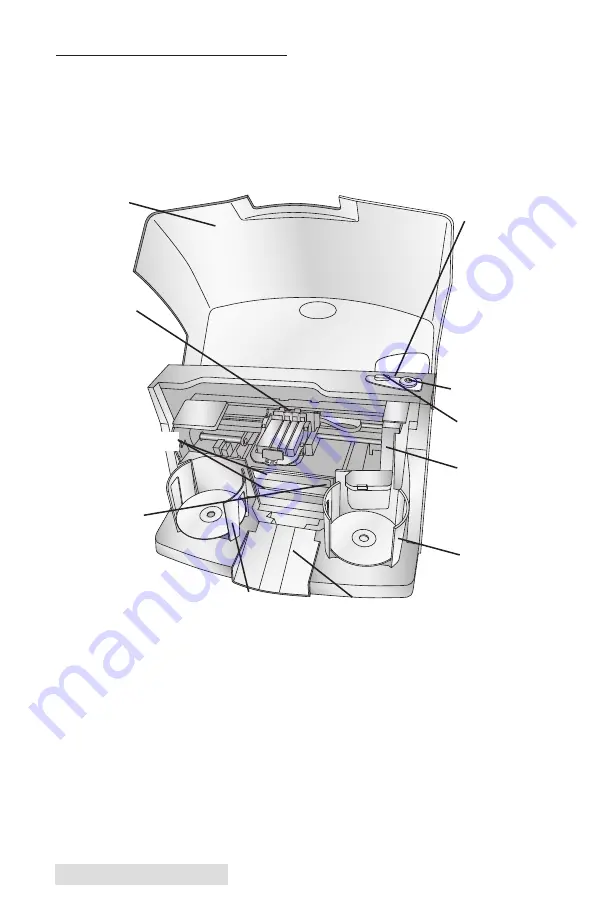
4 Getting Started
D. IDENTIFYING THE PARTS
Front Panel and Top
This illustration shows the DP-4102, its Control Panel,
Buttons, LED indicator lights, Input and Output Bins and
other components.
The
Robotic Disc Transporter
moves discs from the Input Bin,
to a CD/DVD Recorder, to the printer, and finally to the
Output Bin.
The
CD/DVD Recorder
is automatically loaded and unloaded
by the Publisher's Robotic Disc Transporter.
The
Recorder Tray Button
manually opens or closes the
Recorder Tray. In normal operation, the in/out movement of
the Recorder Tray is controlled automatically and this button is
not used.
Reject/Kiosk Area
CD/DVD Recorders
Front Cover
Control Panel /
Status Lights
Ink Cartridge
Carrier
Robotic Disc
Transporter
Output Bin
Power Button
Ink Cartridge
Button
Input Bin
Recorder Tray
Button
Summary of Contents for DP-4051
Page 4: ...iv...
Page 57: ...P N 511276...























