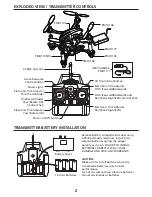PMQ1105
PMQ1106
PMQ1107
PMQ1105
PMQ1108
PMQ1109/10
Battery Cover
1.5V AA Batteries
2
2.4GHZ Antenna
Active Response
Control button
Electronic Trim Adjuster
Throttle (Altitude)
4D Flip Control Button
Electronic Trim Adjuster
Pitch (Forward/Backward)
Pitch (Forward/Backward) and
Roll (Bank Right/Left) Control Stick
Electronic Trim Adjuster
Roll (Bank Right/Left)
Electronic Trim Adjuster
Yaw (Rotate L/R)
Throttle (Altitude)
Yaw (Rotate L/R)
Control Stick
Power On/Off Switch
Power Light
USB CHARGER
PMQ1111
EXPLODED VIEW / TRANSMITTER CONTROLS
TRANSMITTER BATTERY INSTALLATION
Remove battery compartment cover using
a Phillips-head screwdriver. Install 6 AA
alkaline batteries noting the proper
polarity as shown. FAILURE TO INSTALL
BATTERIES CORRECTLY WILL CAUSE
DAMAGE AND VOID ANY WARRANTY.
CAUTION:
Make sure to install batteries correctly.
Use alkaline batteries only for best
performance.
Do not mix old and new alkaline batteries.
Do not mix brands of batteries.