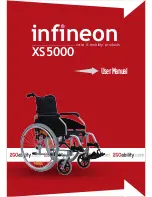16
www.pridemobility.com
Litestream XF
I I I . Y O U R W H E E L C H A I R
USING THE LITESTREAM XF
The Litestream XF is a manual wheelchair. Either an
attendant pushes it, or you move it by gripping the
hand-rims
(see figure 5)
and turning them in the desired
direction of travel. You steer it by turning one wheel
faster than the other. To stop the wheelchair, you apply
pressure to both handrims until the wheelchair comes to
a complete stop.
Unfolding
The Litestream XF is a folding wheelchair. Unfold it
completely before sitting in it.
To unfold the Litestream XF:
1. Engage both wheel locks.
See figure 6.
WARNING! Use care when operating
the manual wheel locks. Possible pinch
point created during operation.
2. Place the palms of your hands on each seat base rail.
See figure 7.
3. Press down until the seat base rails are locked into
place.
NOTE: If your wheelchair is equipped with an HD
option, you need to secure the stabilizing bar prior to
use.
To secure the stabilizing bar:
1. Press and hold the release mechanism toward the
center of the wheelchair.
See figure 8.
2. Push the stabilizing bar down onto the back cane.
3. Release the mechanism.
4. Ensure the stabilizing bar is locked into place.
Folding
Folding the wheelchair makes it easier to carry and
store. The folded width is 11.75 in. (29.85 cm).
To fold the Litestream XF:
1. Engage both wheel locks.
See figure 6.
2. Flip up the foot plates (if applicable).
3. If your wheelchair is equipped with an HD option,
unlatch the stabilizing bar by pressing and holding
the release mechanism and lifting the stabilizing bar
up and away from the wheelchair.
4. Pull up on the strap until both wheels close together.
See figure 9.
Figure 6. Right Wheel Lock Engaged (Push-to-lock Shown)
PUSH FORWARD TO ENGAGE
Figure 7. Unfolding the Litestream XF
Figure 8. Stabilizing Bar Operation
RELEASE MECHANISM
Summary of Contents for Quantum Litestream XF
Page 1: ... QUANTUM LITESTREAM XF ...
Page 41: ...Litestream XF www pridemobility com 41 N O T E S ...
Page 42: ...42 www pridemobility com Litestream XF N O T E S ...
Page 43: ......