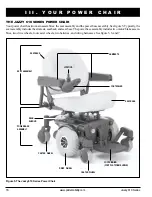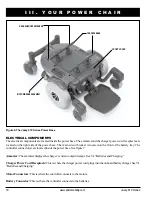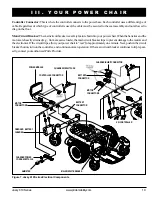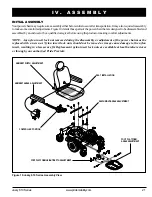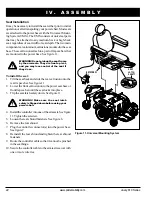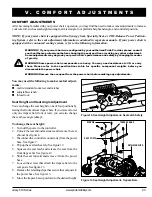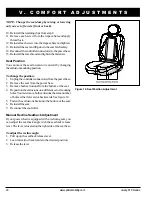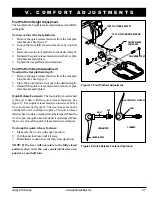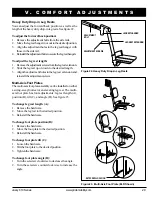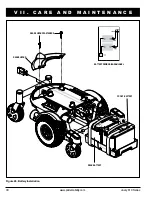Jazzy 610 Series
www.pridemobility.com
29
A
C
D
B
B
C
D
A
Figure 23. Multi-Axis Foot Plate (ELR Shown)
SETSCREW LOCATION
V . C O M F O R T A D J U S T M E N T S
Heavy Duty Drop-in Leg Rests
You can adjust the forward/back position, as well as the
length of the heavy duty drop-in leg rests. See figure 22.
To adjust the forward/back position:
1. Remove the adjustment bolts from the side rails.
2. Move the leg rest hanger in or out to the desired position.
3. Align the adjustment holes in the leg rest hanger with
those in the side rail.
4. Reinstall the adjustment bolts to secure the leg rest hangers.
To adjust the leg rest length:
1. Remove the adjustment screws from the leg rest extension.
2. Slide the leg rest up or down to the desired length.
3. Align the adjustment holes in the leg rest extension and
reinstall the adjustment screws.
Multi-Axis Foot Plates
The multi-axis foot plate assembly can be installed on either
a swing-away footrest or an elevating leg rest. The multi-
axis foot plate has four adjustments: leg rest length (A),
position (B), tilt (C), and angle (D). See figure 23.
To change leg rest length (A):
1. Remove the hardware.
2. Move the leg rest to the desired position.
3. Reinstall the hardware.
To change foot plate position (B):
1. Remove the hardware.
2. Move the foot plate to the desired position.
3. Reinstall the hardware.
To change foot plate tilt (C):
1. Loosen the hardware.
2. Tilt the foot plate to the desired position.
3. Tighten the hardware.
To change foot plate angle (D):
1. Turn the setscrew clockwise to decrease the angle.
2. Turn the setscrew counterclockwise to increase the
angle.
Figure 22. Heavy Duty Drop-In Leg Rests
ADJUSTMENT
BOLT
ADJUSTMENT SCREWS
LEG REST HANGER
LEG REST EXTENSION