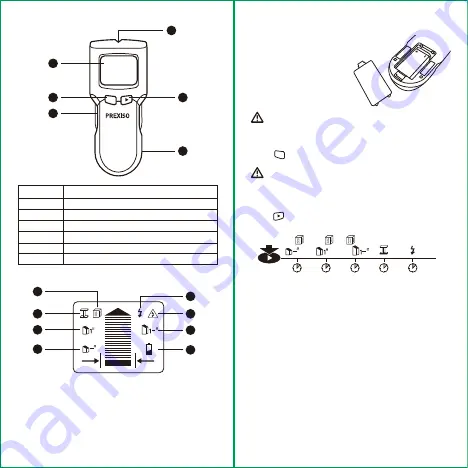
1. Stud mode indication
2. Metal mode indication
3. AC mode indication
4. AC wire warning
5. ½ in. Scan mode indication
6. 1 in. Scan mode indication
7. 1½ in. Scan mode indication
8. Low battery
A: ½in. Scan Mode: Locates the center and edges of wood
and metal studs up to ½ in. (13 mm) deep
B: 1in. Scan Mode: Locates the center and edges of wood
and metal studs up to ½ in. (25 mm) deep
C: 1½in. Scan Mode: Locates the center and edges of wood
and metal studs up to ½ in. (38 mm) deep
D: Metal Scan: Detects metal (such as ½ inch rebar) up to
2.36 in. (60mm) deep.
E: AC Scan: Detects live unshielded AC wires up to 2 in.
(51mm) deep.
Open the battery compartment
and insert a 9V battery. Pay
attention to the polarity.
Press to turn on/off the device
Press
button to switch to the desired mode:
ON/OFF
PRODUCT OVERVIEW
1. INSERT THE BATTERY
2. SWITCHING ON/OFF
3. SELECTING THE MEASUREMENT MODE
A
B
C
F
1
3
4
7
8
2
6
5
E
D
1
2
1
2
CENTER
Parts
Description
A
B
C
D
E
F
Center point system
Mode button
Battery(back of unit)
LCD screen
ON/OFF switch
Scan button
DISPLAY
3
4
OPERATION INSTRUCTION
Change battery when battery symbol is flashing.
It is important to wait for the finishing of calibration
before moving the scanner
ON/OFF
1 sec
1 sec
1 sec
1 sec
1 sec
1
2
1
2






