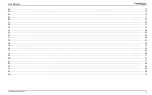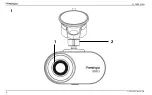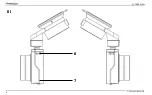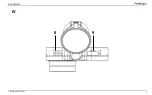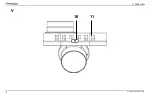PCDVRR430W
12
© Prestigio Plaza Limited
EN
General Information
Specifications
Display: 3", IPS, 640×360, Touch screen. Sensor: 1/2.8", Sony Starvis 307 (2 MP). Viewing angle: 140°. Diaphragm: 1.8. Video resolution: FULL HD
1920×1080 at 30 fps. Maximum frame rate: 30 fps. Recording mode: cyclic (1/3/5 min). Video codec: H.264. Digital video recording format: MOV.
Photo resolution: 2 MP. Number of lenses: 6. Number of IR filters: 1. Internal memory: 4 MB. Supports memory cards: microSD (SDHC/SDXC) up
to 128 GB. Processor: SSC8336. Wi-Fi: IEЕE 802.11 b/g/n (2.4 GHz). Wi-Fi module emission power: 13~17 dBm. Wi-Fi power consumption: 190 mW
(standby mode), 650 mW (operating mode). Night scene mode: yes. Electronic image stabilization: no. G-sensor: yes. Speaker: built-in.
Microphone: built-in. Power supply: car power adapter (input: 12–24 V (DC), output: 5 V / 2.0 A (2.4 A for Apple devices) (DC);
2 connectors). Supercapacitor (non-removable): 2×2.7 V, 3.3 F. Supercapacitor lifespan: 1 MM cycles, or 30,000 h. Overvoltage protection: yes.
Operating conditions: temperature −20...+70 °C, relative humidity 15–65% (without condensation). Storage conditions: temperature −30...+80 °C,
relative humidity 15–65%. Colour: black. Body material: ABS plastic + tempered glass. Mounting type: magnetic holder on suction cup. Size
(L×W×H): 106.2×56×41 mm. Weight: 115.9 g
Functions
The PСDVRR430W is an easy-to-use video recorder that records in high quality. Built-in supercapacitor has a long service life and keeps the
device working at low and high ambient temperatures
Scope of supply Video recorder PCDVRR430W, a magnetic suction cup holder with a USB Type-C connector, car power adapter (2 output connectors USB Type-A), cable
USB Type-C (cable length 3.6 m), card reader, cloth for screen cleaning, textile case, quick start guide, warranty card
Warranty
2 years
Service life
2 years
Operating instructions
Memory card installation
While observing the correct orientation of the microSD card (not included), insert it into the video recorder with the external power turned off. Press until you hear a click.
Video recorder installation
1.
Choose a place to mount the video recorder.
2.
Insert the magnetic suction-cup holder into the mounting slot.
Note. To detach the holder from the video record, pull it towards you from the lens side and remove it from the video recorder connector.
3.
Loosen the mechanism holding the suction cup. Install the suction cup and clamp the mechanism.
4.
Connect the car charger cable (included) to the USB Type-C power connector of the video recorder.
5.
Connect the charger to a vehicle power source (cigarette lighter socket in the car).
Video recorder operation
When you start the engine of the car, the video recorder will automatically start cyclic recording of video files of 1/3/5 min duration (the duration is set by
the user in the settings of the device). When the engine turns off, the video recorder will save the last video file and stop working. Also, if you press the
power button for a long time, it is possible to turn on/off the video recorder manually (with external power on).
Note. The device's microSD card stores videos of the selected duration, sorted by date. When the memory on the card runs out, the device automatically deletes
the oldest video file and then records a new one.
Summary of Contents for PCDVRR430W
Page 1: ...ROADRUNNER 430W PCDVRR430W Quick Start Guide Version 1 0 0...
Page 2: ......
Page 4: ...PCDVRR430W 4 Prestigio Plaza Limited I 1 2...
Page 5: ...PCDVRR430W Prestigio Plaza Limited 5 II 3 5 4...
Page 6: ...PCDVRR430W 6 Prestigio Plaza Limited III 6 7...
Page 7: ...PCDVRR430W Prestigio Plaza Limited 7 IV 9 8...
Page 8: ...PCDVRR430W 8 Prestigio Plaza Limited V 10 11...
Page 101: ...PCDVRR430W Prestigio Plaza Limited 101 SR WEEE UK WEEE...
Page 102: ......
Page 103: ......
Page 104: ...prestigio com...