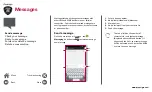www.prestigio.com
Import/Export contacts
1.
Go to
People
to view the contact list.
2.
Tap >
Import/export
.
3.
Select the contacts storage.
4.
Follow the prompts to finish.
Delete contacts
1.
Go to
People
to view the contact list.
2.
Tap >
Delete contact
.
3.
Choose the contacts you wish to remove.
4.
Tap
OK
to delete the contacts.
Contact groups
You can group your contacts as different groups.
For different groups, you can use different
identifications, and send messages to a group.
Add contacts to a group
1.
Go to
People
to view the contact list.
2.
Tap
to view contact groups.
3.
Tap
to add contacts to a group.
4.
Enter your group’s name, and tap to add
contacts.
Menu
Back
Next
Troubleshooting