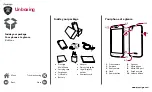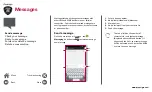www.prestigio.com
Enter text
Use the on-screen keyboard to enter text, such as
contact information, mail, and web addresses.
Use the keyboard
2
3
7
6
4
5
1
1.
Character keys
2.
Shift key
3.
Numbers and symbols key
4.
Enter text by voice
5.
Space key
6.
Enter key
7.
Backspace key
Use the notifications panel
Slide down from the top of the screen to open
the notifications panel. When you get a new
notification, you can open it to see what event or
new info you have received. You can also quickly
access settings from it. It allows you to easily turn
airplane mode, Wi-Fi, and Bluetooth on and off. It
also provides a shortcut to set the brightness and
orientation of your screen.
Quick settings
Notifications
Dismiss the
notification
Menu
Back
Next
Troubleshooting