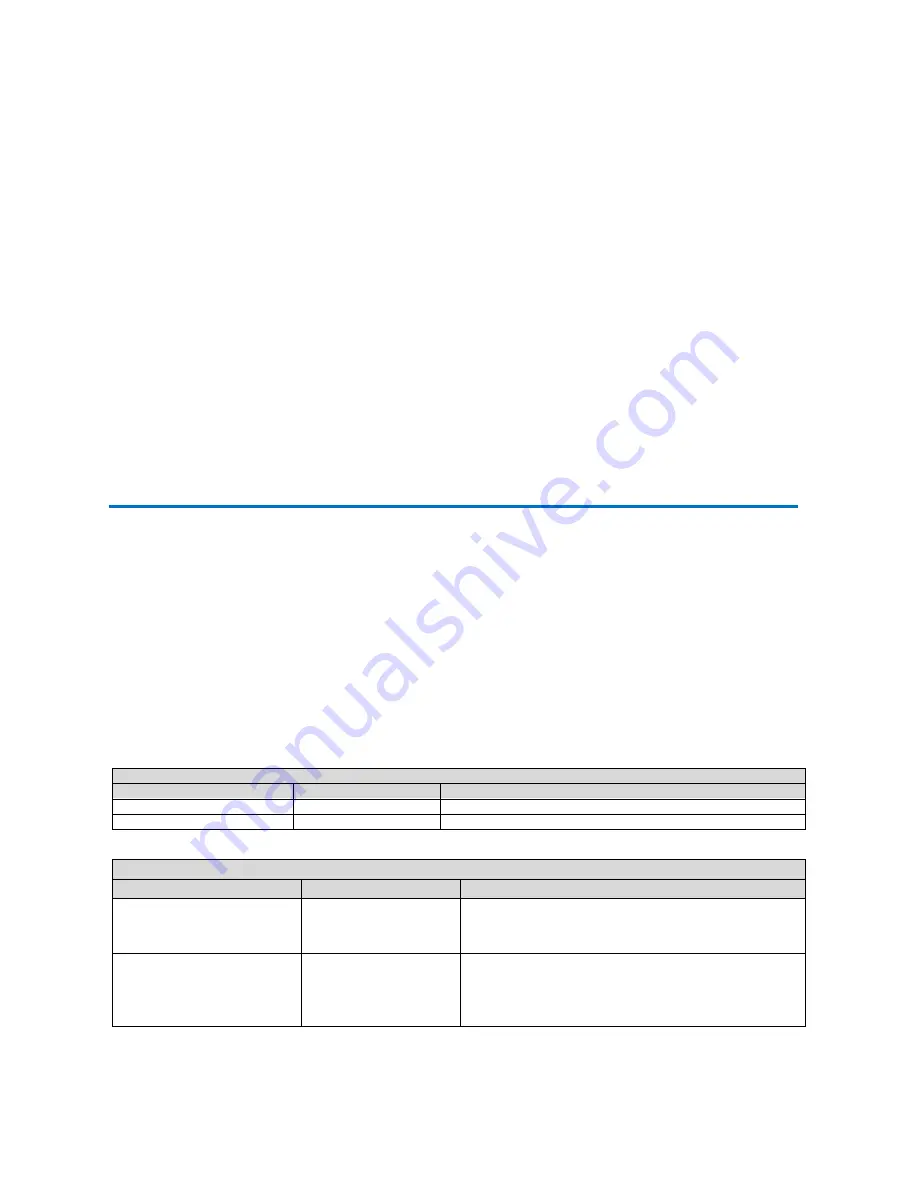
27
c)
Focus version V2.0.0.6 2015-12-11
Note:
Users only read the version information above which is consistent with the menu version but can not modify.
Different types of the machine has different information.
r)
Update file:
Click "Browse ..." installation, to select the upgrade file in the pop-up window.
Click on the "Upgrade" button, the upgrade dialog will appear. the device will reboot automatically after update successfully.
(Note: make sure the power and network is keeping connected during the process.or the upgrade will fail)
5)Restore factory setting
a)
Click on pop-up "Restore Factory Defaults" button and choose “yes” or “no”, then the device will restart automatically and
restore factory setting .
6) Reboot
a)
Click on the pop-up "Reboot" button and choose “yes” or “no”, then the device will restart automatically
4.2.8
、
Logout
Click pop-up “logout” window and choose “yes” or “no”, to choose to logout the present page and return to the user login
page
。
5
、
Serial communication control
Under common working condition, the camera could be controlled through RS232/RS485
interface(VISCA),RS232C serial parameter are as follows:
Baud rate: 2400/4800/9600/115200 bits / sec; Start bit: 1; data bits: 8; Stop bit: 1; Parity: None.
After power on, the camera first go left, then back to the middle position.Self-test is finished after the zoom moved to the
farthest and then back to the nearest position. If the camera saved 0 preset before, it will be back to that position after
initialization.At this point, the user can control the camera by the serial commands.
5.1
、
VISCA protocol list
5.1.1
、
Camera return command (Correct)
Ack/Completion Message
Command packet
Note
ACK
z0 41 FF
Returned when the command is accepted.
Completion
z0 51 FF
Returned when the command has been executed.
z = camera a 8
5.1.2 Camera return command (Wrongt)
Error Messages
Command packet
Note
Syntax Error
z0 60 02 FF
Returned when the command format is different or when a
command with illegal command parameters is accepted
Command Not Executable
z0 61 41 FF
Returned when a command cannot be executed due to
current conditions. For example, when commands
controlling the focus manually are received during auto
focus.
























