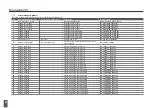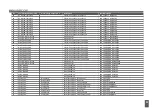19
7
Errors
The LOX Controllers (ECD) are software-controlled devices. This means that in case of a defect, error or alarm, a message is
generated to inform the user that something is wrong. If an error or alarm occurs, there are several ways in which the LOX
system will inform the user. The LOX Control (ECD) is equipped with an ECD display that shows the error messages on a
screen as soon as they occur. It has 11 LED indicators. The error messages are also displayed in the LOX studio software if
there is a Windows device on which the software is running and which is connected to the LOX Control (ECD). In addition, the
LOX Control (ECD) also has a flashing light and a slow-warning light that indicate an error or alarm.
Errorlevels
These warnings and fatal errors are subdivided into 4 error levels. How the system reacts and which outputs are controlled
depends on the error level.
Error
Level
Message
Responds of the system
1
Warning
Warning is shown on the display:
•
The alarm relay of the N2 or OX controller reacts.
2
Warning
Warning is shown on the display:
•
The alarm relay of the N2 or OX controller reacts.
•
The flashlight on the Section controller is on.
3
Fatal error
Error is shown on the display:
•
The alarm relay of the N2 controller reacts;
•
The flashlight on the Section controller is on;
•
The system stops with providing nitrogen to the room.
4
Fatal error
Error is shown on the display:
•
The alarm relay of the N2 controller reacts;
•
The flashlight on the Section controller is on;
•
The system stops with providing nitrogen to the room.
•
A text message / alarm message is send or other notification is activated.
Summary of Contents for LOX
Page 2: ...2 ...
Page 8: ...8 Figure 1 Schematic setup of the LOX system basics ...
Page 45: ......
Page 46: ......