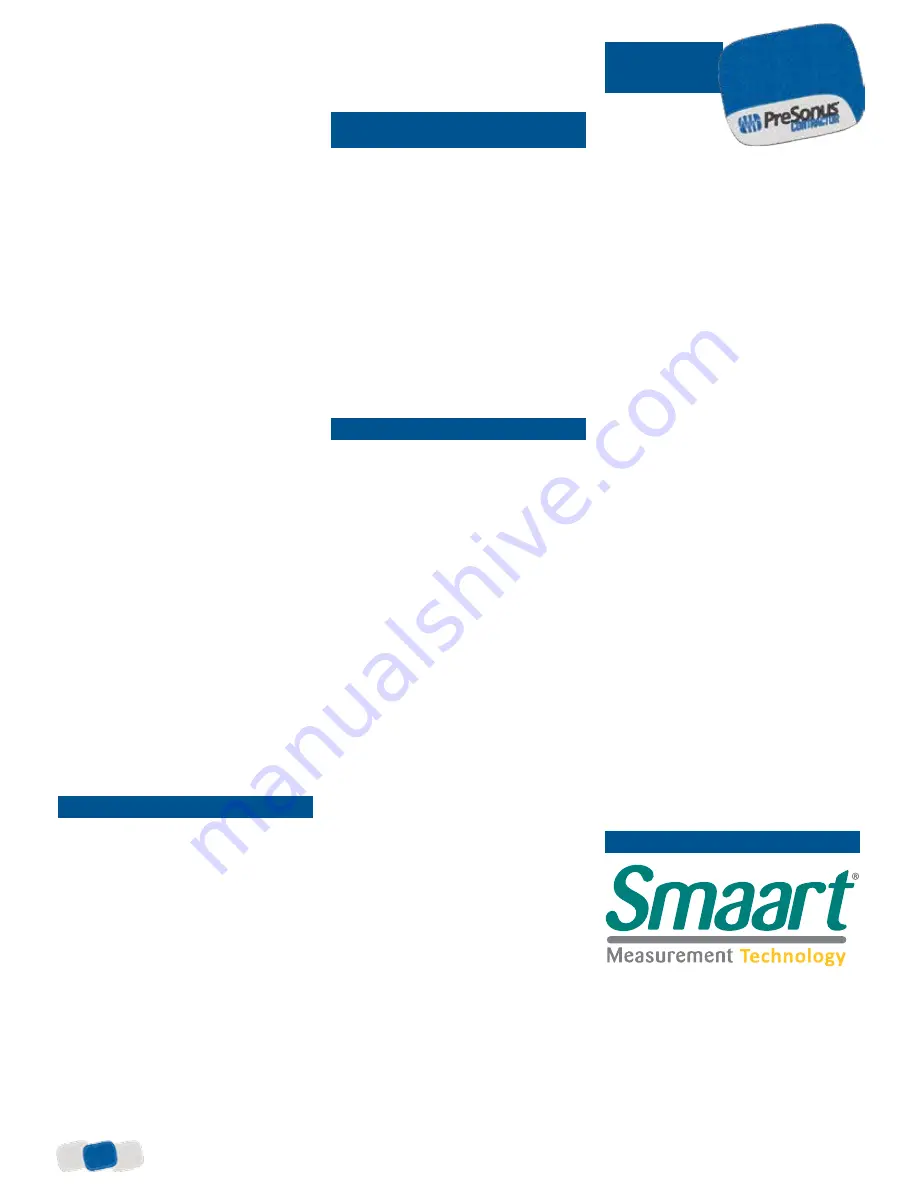
6
12
OF
PG
June
2013
QMix-AI:
Wireless Aux-
Mix Control
With free
PreSonus QMix
™
-
AI software, up to
ten musicians can
simultaneously control their StudioLive
™
32.4.2AI monitor (aux) mixes using an
iPhone
®
or iPod touch
®
. Each musician
can control one of 14 different aux mixes
or have control over all mixes.
When each iPhone connects to the
new network, QMix-AI will discover
all StudioLive AI-series mixers on the
network. In this way, each musician can
quickly and easily create an aux mix that
includes all mixer channels.
In the StudioLive 32.4.2AI system
settings, you can set permissions so that
each iPhone user can only control one
specified aux mix (or all mixes) , and you
can block access entirely. You can also
name the aux mixes.
On the Me page, the musicians select
the mixer channels they want to instantly
control in their personal monitor mix.
With this done, the Wheel of Me, a virtual
thumbwheel, adjusts the volume of the
“Me” channels in relation to the rest of the
monitor mix. You can have as much “Me”
as you want: If you push “Me” levels past
Unity Gain level, QMix-AI simply reduces
the level of the other mix channels.
Unless permissions are set to Wheel
Only, you can rotate the iPhone to Land-
scape view, which provides control of the
aux-mix send level and pan position (for
linked auxes) for each channel and aux.
You can also set permissions to make
you the designated onstage monitor-mix
engineer, with access to all of the QMix-AI
monitor mixes.
Two complete sets of EQ and dynamics-
processor settings can be saved for every
channel and bus and can be A/B-com-
pared using the Alt button.
The Fat Channel also provides a high-
pass filter on each channel, aux, and
effects bus. In addition, the Fat Channel
provides panning, subgroup and main as-
signs; sends to each aux and effects bus;
and phase reverse for each channel. The
Fat Channel’s 16-segment, multipurpose
LED meters offer 4 modes for visually
monitoring the levels of all 24 inputs:
post-gain and pre-dynamics and fader;
post-dynamics and fader; the amount of
gain reduction; or the fader settings for
a saved scene. These meters can also
be used to display the output volume of
each of the 14 aux sends and four FX
buses, as well as displaying the boost/cut
for each band of the graphic EQ.
Channels can be linked in stereo as
odd-even pairs (Ch. 1-2, 3-4, etc.), and
a horizontal LED Pan meter displays the
pan position for the selected channel or
linked channels. The Fat Channel can
be inserted anywhere there is a blue
Select button; when a Select button is
fully lighted, the Fat Channel is active
on that channel, aux, etc.
Delay and reverb are delivered by
four stereo, 32-bit floating-point effects
processors—two for delay and two for
reverb—that are assigned to dedicated
effects buses and come with 50 user-
editable factory presets and 49 empty
locations for user-created presets. An
LCD display gives access to the effects
parameters, graphic EQ, scene store/
recall, channel strip store/recall, and
system settings.
Metering and Power
In addition to the multifunction me-
ters in the Fat Channel, the StudioLive
32.4.2AI has a main metering section
featuring 15-segment LED meters
that display the levels of the currently
selected channel or bus, the four sub-
groups, and the left and right channels
of the Main bus. This section features
the same metering modes as the Fat
Channel: pre-dynamics and fader, post-
dynamics and fader, the amount of gain
reduction applied to each subgroup and
the Main bus, or the fader settings for a
saved Scene. In addition, the main meter
section offers a dedicated Gain Reduction
meter for the currently selected channel.
The StudioLive 32.4.2AI operates on
100-240 VAC and employs a standard
IEC power connector.
Bundled Recording and Remote-
Control/Editor/Librarian Software
Bundled software includes PreSonus’
Capture
™
multitrack audio-recording ap-
plication (primarily intended for recording
live events), PreSonus Studio One
®
Artist
digital audio workstation (for audio and
MIDI production), and PreSonus Virtual
StudioLive
™
-AI bidirectional mixer-control
application, which provides editor/librarian
features and enables real-time adjustment
of the most commonly used mixer settings.
VSL-AI incorporates Smaart Measurement
Technology
™
, which provides advanced
audio analysis, feedback suppression, and
sound-system optimization functions.
SL Remote-AI: iPad Remote Control
The StudioLive 32.4.2AI can be
wirelessly controlled from an Apple
iPad
®
using PreSonus StudioLive
Remote-AI, and any aux bus can be
wirelessly controlled from an iPhone
®
or
iPod
®
Touch using PreSonus QMix
™
-AI.
StudioLive Remote-AI for iPad,
available free from the Apple App Store,
provides direct wireless control over
the StudioLive 32.4.2AI digital mixer.
StudioLive Remote-AI’s Overview
displays the parameters for multiple
channels at once. Tap for a close-up
view of Fat Channel processing, and
navigate between the gate, compressor,
EQ, and so on with the flick of a finger-
tip. Control talkback on/off and routing
assignments, as well as scene recall.
The Aux view shows the levels, pan-
ning, and Fat Channel processing for
the Aux sends and internal FX buses,
while the GEQ view lets you adjust the
graphic EQ.
Hold the iPad in Portrait position to
see every parameter for a single chan-
nel. StudioLive Remote-AI can control
any StudioLive 32.4.2AI mixer on the
wireless network, and multiple iPads can
control the same StudioLive 32.4.2AI.
In the StudioLive 32.4.2 system
settings, you can set permissions so
that users can control FOH, all auxes,
or only one aux mix. You also can block
access entirely. When Channel Rename
is enabled, channels, auxes, and sub-
groups can be renamed remotely.
Smaart Measurement Technology
™
Rational Acoustics’ Smaart Measure-
ment Technology
™
is integrated into
PreSonus’ Virtual StudioLive-AI remote-
control/editor/librarian software for
StudioLive 32.4.2AI mixers. Smaart is a
set of advanced audio-analysis tools for
Mac
®
and Windows
®
that is designed for
professional audio engineers.
StudioLive
™
32.4.2AI












