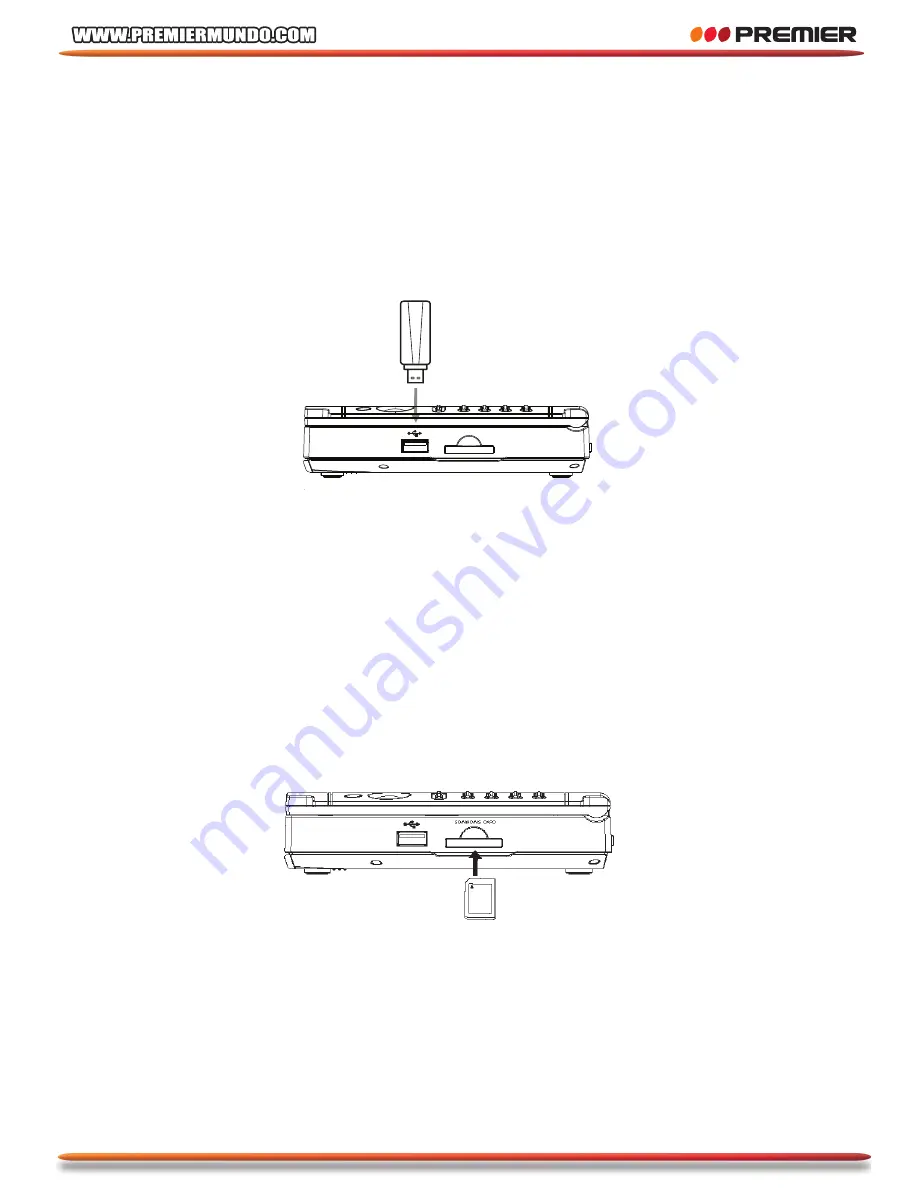
26
CONNECTING THE PLAYER TO OTHER COMPONENTS
Connecting to USB storage (optional)
1.
Please connect the USB storage to the USB terminal of the main unit.
2.
The main unit can be read the USB storage contents in the automatically.
Note:
The USB terminal of the main unit support USB 1.1 only.
The main unit can read the contents of USB storage when there is no disc
in the main unit.
Connecting to memory card (SD / MMC / MS) (optional)
1.
Please insert the memory card to the memory socket of the main unit
2.
The main unit can be read the contents in the memory card automatically
Note:
Please insert the memory card in right direction.
The main unit can read the contents of memory card when there is no disc
in the main unit.
•S•D•/•M•M•C•/•M•S• • •C•A
•R•D
USB storage
Mai
n Unit right
side
Memor
y card
Summary of Contents for SX-2735TFT
Page 2: ...1...
Page 51: ...50 OTHER INFORMATIONS...
















































