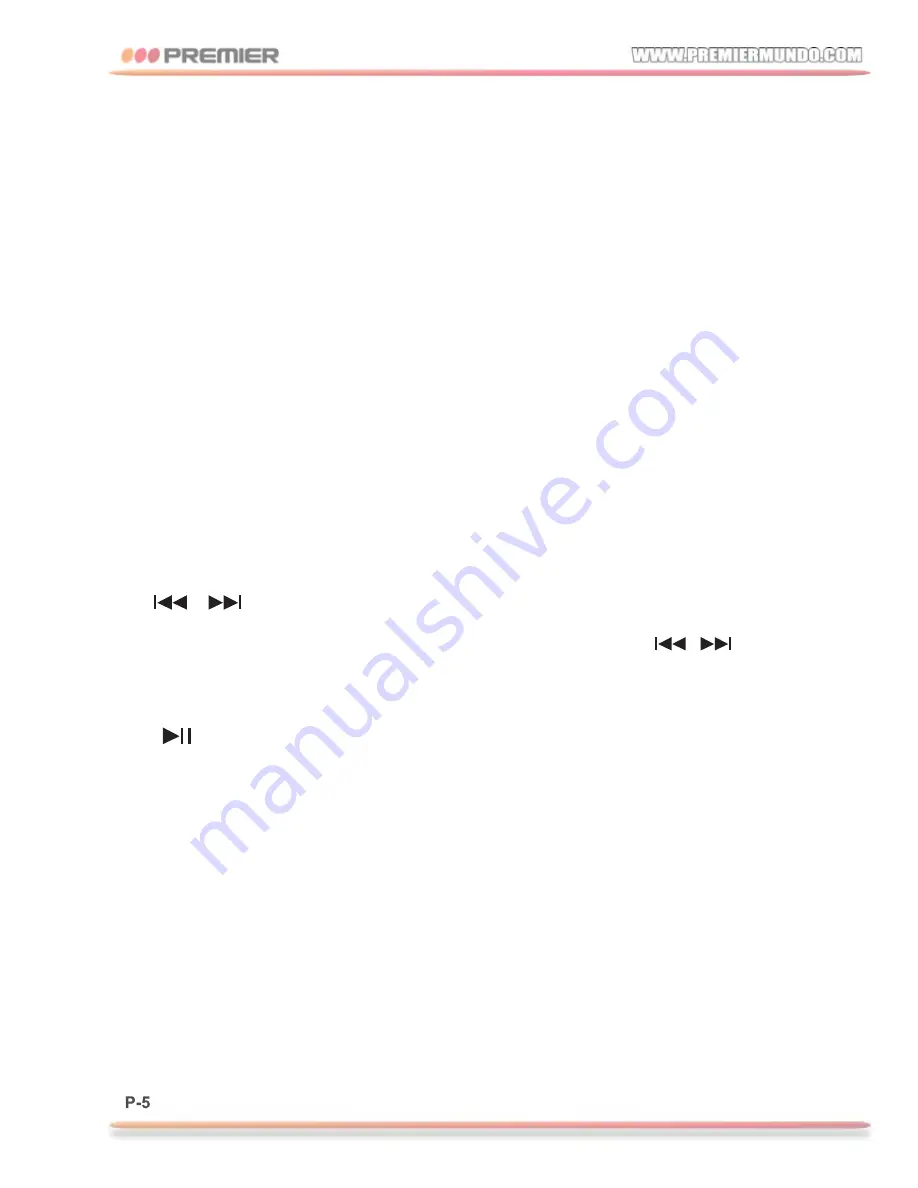
During playback mode, press it to play any track at random.
Press the button to switch between play and pause.
10.RDM button
8. (play/pause) button
The function is the same as the function of number buttons on
panel. In USB or SD-Card mode, press to select the track you
want to play.
Press VOL+/- to increase/decrease volume.
The operation is the same as the operation off / button
on panel.
EQ function: POP
→
ROCK
→
JAZZ
→
CLASSIC
→
EQ OFF.
Long press it to start automatic scanning of radio stations .
the unit will automatically pick up the station and store in to area.
4.Number button
5.EQ(equalizer adjust)/AMS button
6.VOL+/-(volume) button
7. / (fast backward/forward&select station/track)
In USB or SD-Card
press to repeat playback.
mode,
9.RPT
Summary of Contents for SCR-5381USDR
Page 1: ...MULTIMEDIA CAR AUDIO ...
Page 2: ......
Page 9: ...Schematic Diagram ...
Page 10: ...Schematic Diagram ...
Page 11: ...Schematic Diagram ...





























