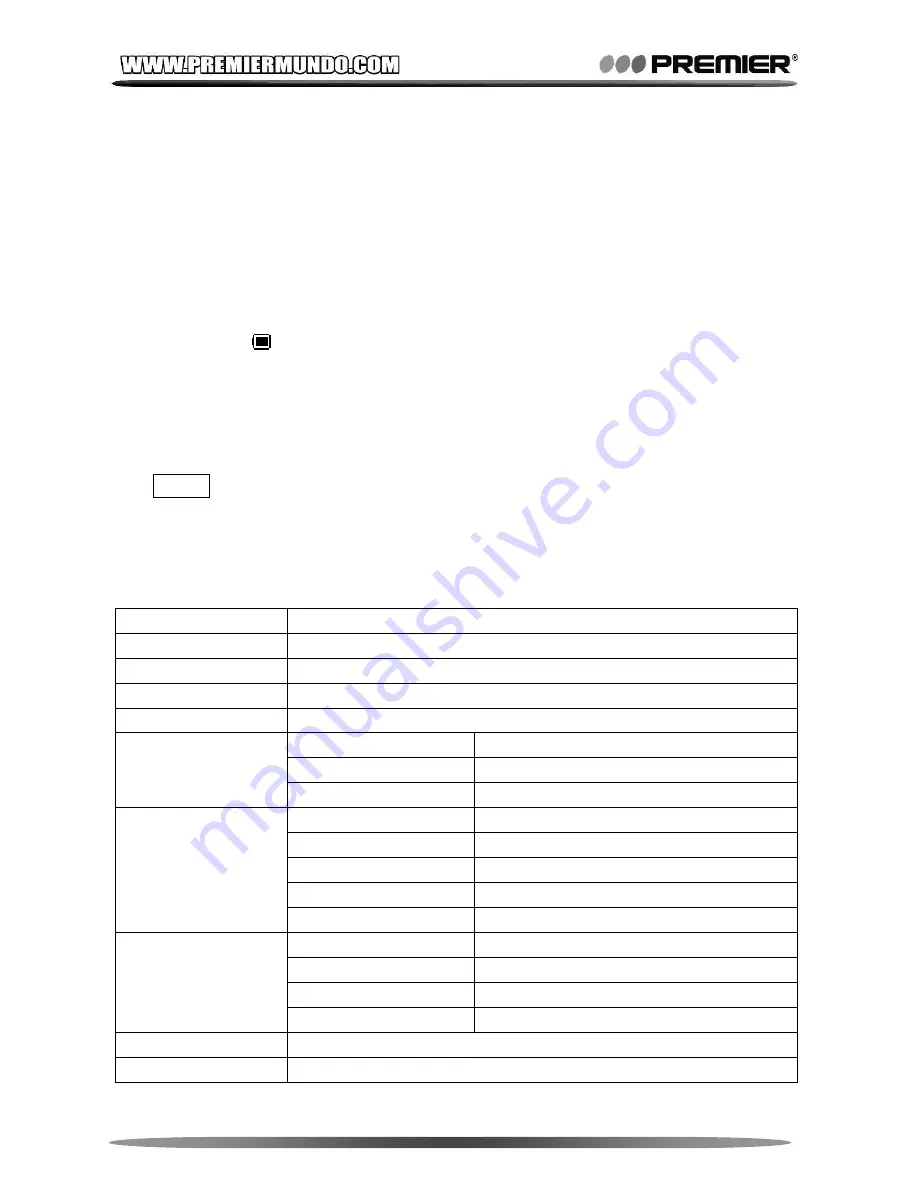
Pagina 18
CHAPTER 5 -- TECHNICAL SPECIFICATION
5.1 Battery
This MP3/4 uses rechargeable Li-ion battery. It must use specified
charger only. Please dispose it properly, because it will explode when
damaged or be in fire.
Please switch off power when not using the player for long time.
5.1.1 Charging the Battery
The icon shows the battery is full. But as time goes on, this
capacity indicator will go down. When indicator shows blank,
battery almost run out and the player will power off automatically.
You should charge the battery with the specified USB cable. When
connected to PC or the specified charger, it will charge
automatically.
TIPS: Please switch the player power ON before charge.
Take out the charger from the electricity plug panel while not
charging or charging for more than 3 hours.
5.2 Technical Specification
Item Specification
LCD Screen
1.8’’ TFT LCD, 128*160 Matrix, 262K Colors
Connecting to PC High Speed USB2.0, 5MB/s
Flash Memory
4GB
Power Supply
Lithium battery
230MAH
, Max 4 hours playing
Sample rate
8KHz
Format
*.wav(32k bps), *.act(8k bps)
Voice Recording
Time
60 hours (1G for reference)
Max Output
(L) 10mW + (R) 10mW, (32Ohm)
MP3 Bit rate
8k bps-320k bps
Frame Rate
16 fps
Freq. Response
20Hz to 20kHz
A/V File Playing
SNR 85db
Normal Brand
87MHz – 108MHz
Japan Brand
76MHz – 90MHz
Max Stored Channels 20 (Normal Brand) + 20 (Japan Brand)
FM Radio
SNR 45db
Operating Systems Windows 98 / ME / 2K / XP / VISTA, MacOS10, Linux2.4.2
Speaker 8ohm,
1W
















