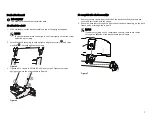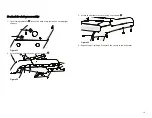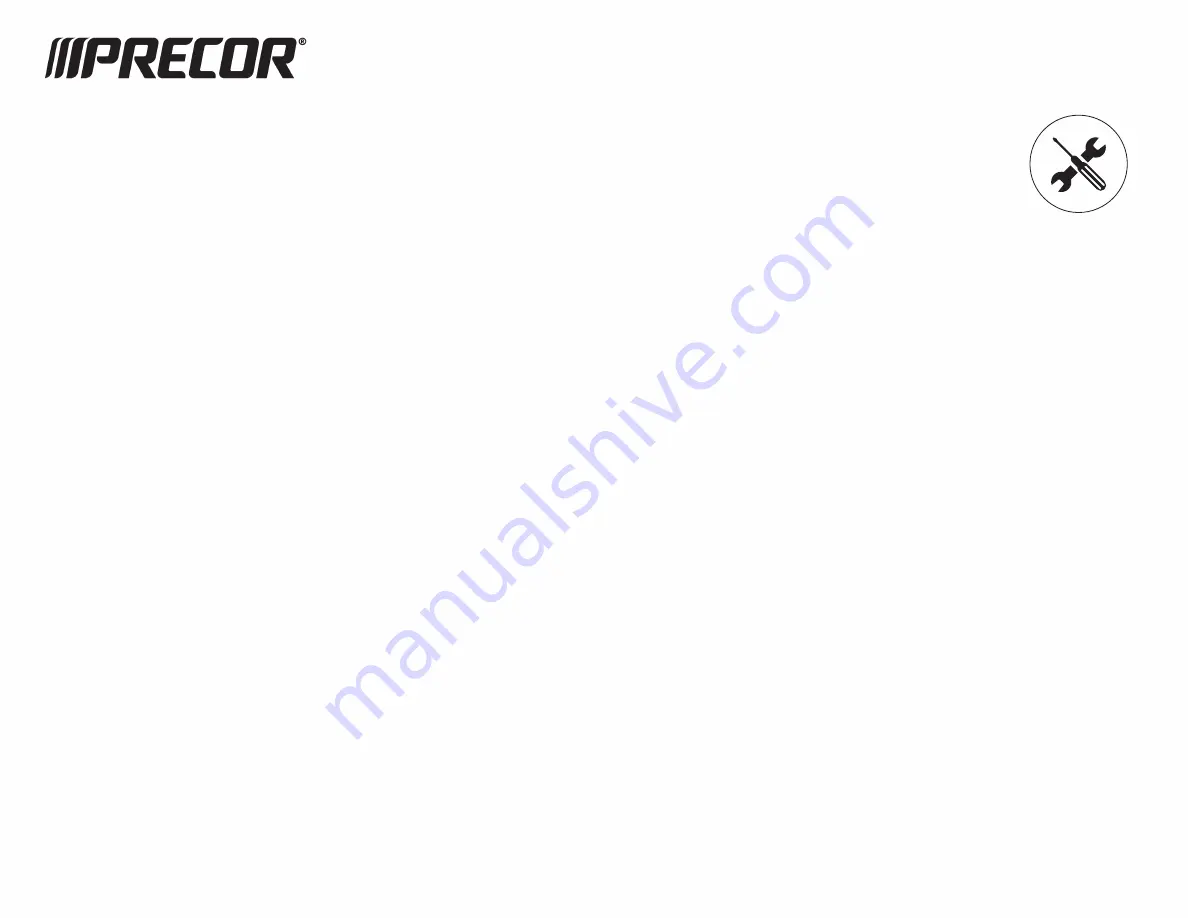Reviews:
No comments
Related manuals for 600 Series

physionics EXBK03
Brand: FF Europe Pages: 30

150BS
Brand: Athletic Pages: 32

RB-1
Brand: LSG Pages: 19

Be Strong Commercial R916
Brand: Nautilus Pages: 68

BRM8000
Brand: Body flex Pages: 24

E Series
Brand: Tomahawk Pages: 26

LIFECYCLE M051-0K66-A149
Brand: Life Fitness Pages: 14

WinMag Cruise BT
Brand: Abilica Pages: 48

H1065i
Brand: BH FITNESS Pages: 29

SF-B1423
Brand: Sunny Health & Fitness Pages: 38

U7X-03
Brand: Matrix Pages: 75

LifeCycle LC9500 LC95-0100-12
Brand: Sportsmith Pages: 19

EZ-CLASSIC SX
Brand: Sun Seeker Pages: 8

Felix DVL4008
Brand: DUVLAN Pages: 21

Oscar 6530
Brand: DUVLAN Pages: 25

XB 3839
Brand: DUVLAN Pages: 28

Connor
Brand: DUVLAN Pages: 27
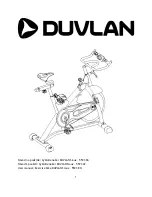
Sioux-5593
Brand: DUVLAN Pages: 32