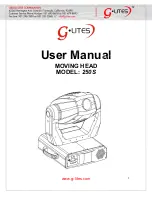7
●
DMX TERMINATOR
In the Controller mode, at the last fixture in the chain, the DMX output has to be connected with a DMX terminator. This prevents
electrical noise from disturbing and corrupting the DMX control signals.
The DMX terminator is simply an XLR connector with a 120
(ohm) resistor connected across pins 2 and 3, which is then plugged
into the output socket on the last projector in the chain. The connections are illustrated below.
5.
SETUP AND CONFIGURATION
●
FRONT PANEL OPERATION
To browse through or modify the projector’s functions, press key ENTER for more than 3 seconds to unlock the control panel and
enter the menus. To set or browse through the projector’s functions, press key UP or DOWN. Press the key ENTER to enter the
submenus and the current parameters will be displayed while flashing. Press key UP or DOWN to change values(plus or minus)
Press key ENTER to save your changes and enter into the upper level menu while flashings stop;
Press key FUNC, it will return to the upper menu(parameters not saved) or browse through 1
st
level menus;
Press key FUNC for 1 second or none key is pushed for 1minute, the menu will be escaped and current operation mode displayed.
If DMX signal is available, LED indication is on. Otherwise it is off.
DMX OUT
DMX OUT
DMX IN
DMX Controller
DMX Teminator
2
1
3
120
DMX TERMINATOR
CONNECTION
Connect a 120 (OHM) resistor
across pins 2 and 3 in an XLR plug
and insert into the DMX out socket
on the last unit in the chain.
PIN 3
PIN 2